Recording of products via app and EAN code
EAN codes can now be stored for every product in 1Tool. The EAN code can already be scanned when entering products via the 1Tool app for iPhone, iPad and Android devices. The app makes it possible to record products quickly and easily with any smartphone. Prices, availability and images can be saved with the product in the same step.
This allows you to create products in just a few seconds and publish them directly in your webshop or order form.
Creation of invoices using a BAR code scanner
To identify products quickly and easily, you can use a BAR code scanner when creating invoices. The correct product is automatically selected in the 1Tool during the scan. This not only minimizes the previous work steps and eliminates manual searching, but also saves a lot of time.