The 1Tool seminar management module offers you the opportunity to manage seminars and events simply and easily in 1Tool and to offer them to interested parties on your website. To help you get the most out of 1Tool, we have put together a guide to using the seminar management module.
1) Create your course offer
The 1Tool distinguishes between seminars/courses and events. A seminar or course can contain several events. While a seminar can last a week, e.g. the “Marketing Workshop” seminar, events are individual events such as “Social Media Course”, “Guerilla Marketing Course”, etc.
In our manual you will find detailed instructions on how to create your seminars and events.
An interface between 1Tool and your website saves you having to enter data twice, as all the master data stored for the seminar (seminar name, course content and objectives) is automatically transferred to the front end of your website when it is saved.
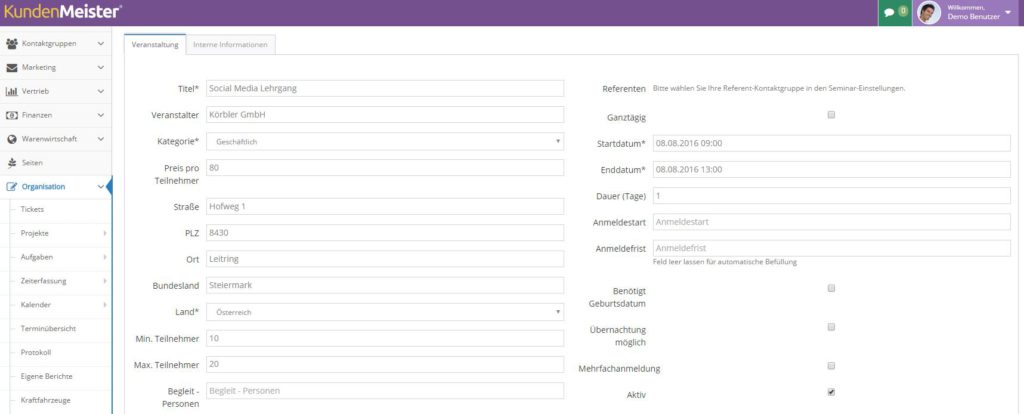
2) Presentation of the courses on your website
The seminar module can be fully integrated into the website and can therefore be individually adapted to the corporate design. This means that seminar management via 1Tool is not visible to website visitors. In addition, you can define the minimum and maximum number of course participants for each individual course date in 1Tool. By displaying a traffic light system on the website, interested parties can see at a glance whether the courses are already fully booked or whether there are still places available. It is also possible to register for a place on the waiting list.

3) Registration for seminars
Registration for the courses takes place online via the website, and the contact details entered are also automatically transferred to 1Tool. Both the company and the course participant receive a confirmation email once registration is complete. If, for example, a minimum number of 15 participants is required for a seminar and the current number of participants is 7, an e-mail is also sent automatically with the information that the contact details will be kept on record in case the course takes place.
4) Design of e-mail templates and seminar documents
All emails that are sent to your participants can be set up in 1Tool and can be easily managed using email templates. You can use placeholders to personalize the emails so that you do not have to manually type the participant’s contact details into the email again and again. This also applies to document templates. Whether participant lists, course confirmations or place cards, with 1Tool you can create your document templates with the desired data at the touch of a button and print them out on site. It is also possible to export them as an Excel file so that your participant list can be printed out as an Excel file and used as a signature list.
In addition, 1Tool allows you to create your own seminar handbook, which also lists the seminars and the individual courses. As soon as a new seminar is added in 1Tool, it is also transferred to the PDF document. In addition, the table of contents of the handbook is also dynamically designed – if you click on the page in the directory, the system automatically scrolls to this part. However, you not only benefit from a PDF document that is always kept up to date, but also enable interested parties to log in directly from the manual. Here you can define whether each person has to register individually or whether multiple registration, i.e. the registration of several contacts, is also possible. If you would like to send customers important information specifically about their course, PDF documents can also be generated for individual dates.
5) Keep an eye on the seminar overview
With the seminar overview in 1Tool, you can check all the courses you offer, their start and end dates as well as the number of participants and people on the waiting list at a glance. In addition, a separate “eye symbol” indicates how many individual events each seminar comprises. You can edit, delete, copy etc. your seminars directly from the overview.

6) Manage participants and waiting list
Each event in 1Tool has its own participant, waiting and cancellation list. Contacts can be added manually to one of these lists or moved from one list to another. There are also various buttons available for your contacts, which you can use to create participant lists, certificates, invoices or orders, send e-mails or export contacts to an Excel list at the touch of a button.
If you offer a seminar for your employees in particular, you can use 1Tool to specify that they are placed directly on the list of participants and that external persons are placed on the waiting list. If there are enough places available, external people from the waiting list move up.
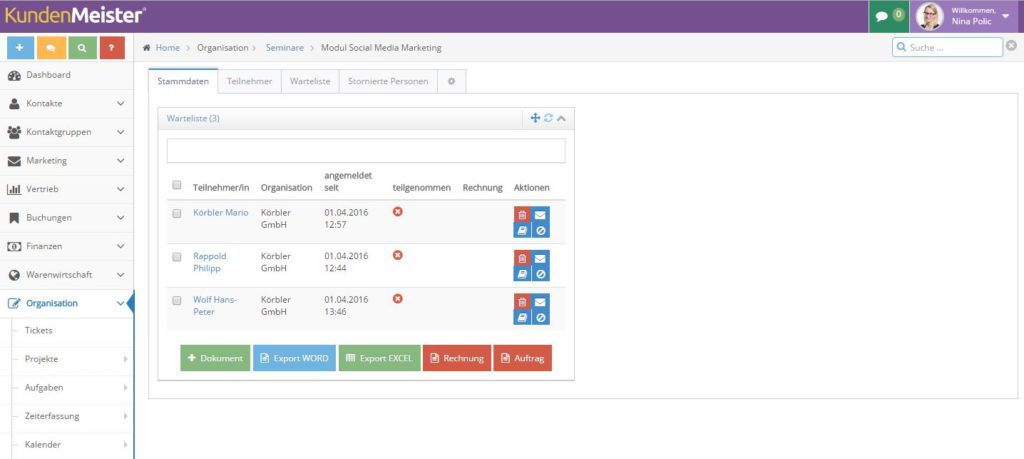
7) Manage invoices and cancelations
Another advantage of the seminar management module is the automatic invoicing and, in the event of cancellation, the creation of credit notes. If interested parties register online for a course, invoices are generated automatically. If there is a minimum number of participants, the invoices are only sent out as soon as this number is reached. You can also define your own rules for each seminar in 1Tool, for example for canceling a course. For example, you can define in 1Tool that the course can be canceled free of charge up to 10 days before the start of the course and at 50% up to 9 days. If a customer cancels a course online via your website, a credit note for the total amount or 50% of the value is automatically issued, depending on the day. At the same time, an invoice for the remaining amount to be paid (50%) is generated and sent in 1Tool. The link to the invoice module also allows you to view the sales generated by your seminars in the invoice reports at all times.
8) Send reminder emails
The seminar module is also characterized by the link to the newsletter and SMS module in 1Tool. This allows you to easily remind your course participants when the course is taking place. It is also possible to send out information about other seminars, such as follow-up courses, using your own filters so that only selected contacts who have already attended or registered for a particular seminar receive a newsletter or text message.
