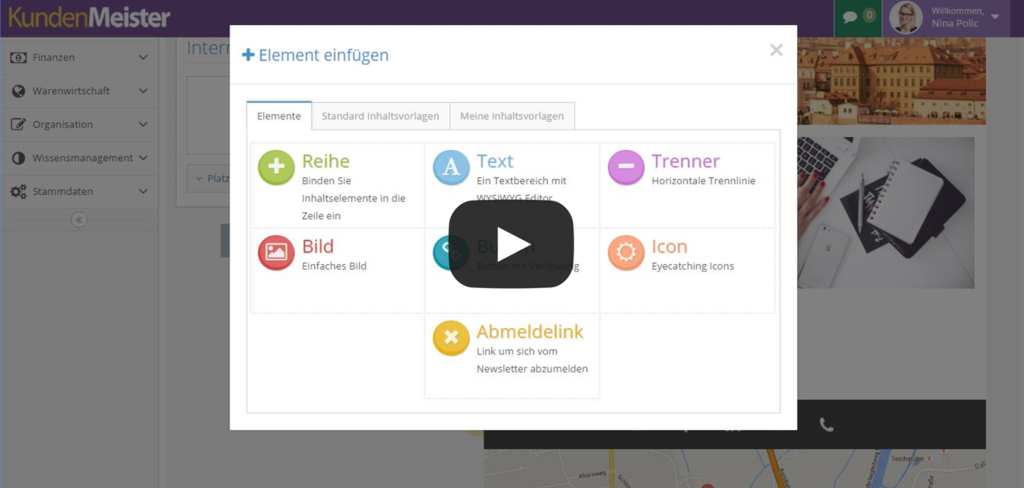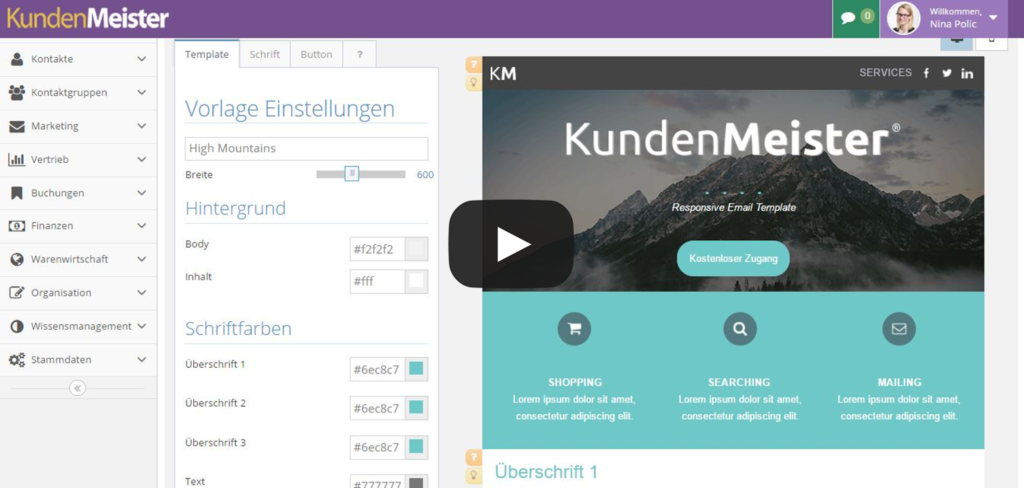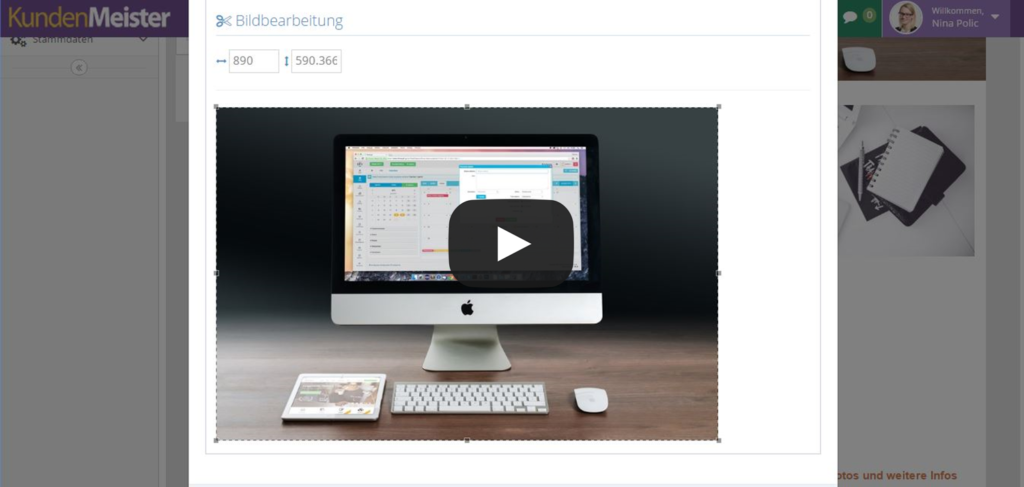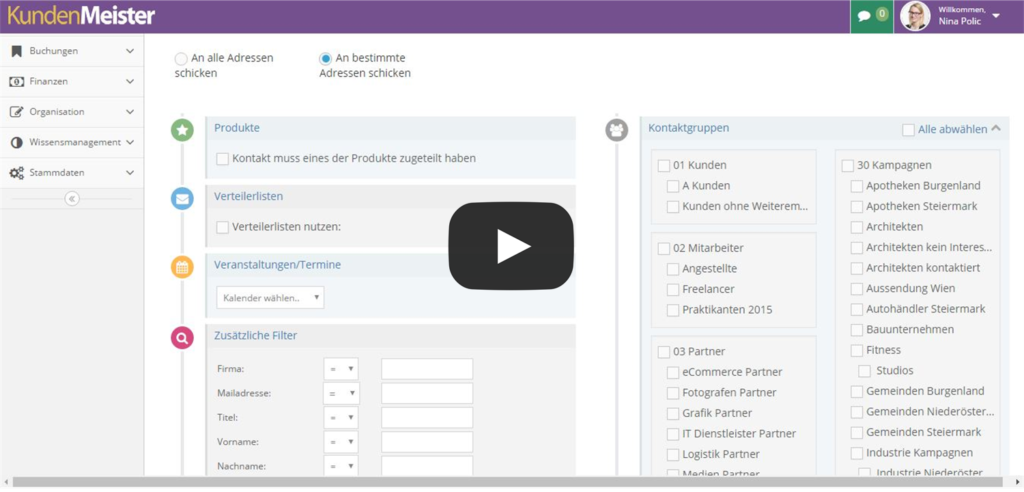After continuous optimization work, we can now present the new version of the 1Tool newsletter module.
This not only has visual improvements, but also new functions that make sending newsletters easier than ever!
Easy to use and clear editor
The newsletter module’s new editor makes adding text, images, icons or other content elements quick and easy. You can add new lines with a single click, select a desired content element and then make more detailed settings such as size or background color. Individual elements can be moved using drag-and-drop and dragged to a different position. No matter what your newsletter should look like – with the new module in 1Tool, every mailing will be a success!
Optimal settings for your newsletter template
To avoid having to re-enter recurring information such as your logo or company address for each newsletter, define the header and footer within a template. The final newsletter is then created based on the template. But not only the header and footer can be defined – individual settings also allow you to set up a precise color scheme, font sizes or button design.
Ideal preparation of your individual content elements
Texts can be easily formatted, images can be uploaded or selected from an existing library and then styled, buttons and icons make it easier to link to other websites or social media. And best of all: you can determine the arrangement of the elements individually and also prepare them optimally for mobile display using the view function.
Detailed filter function for target group-oriented mailings
A new filter with additional options allows an even more precise selection of recipients. In addition to restricting them using distribution lists or contact groups, you now also have the option of using your own product or event filters. This allows you to send your newsletter to exactly those contacts who have already purchased a certain product from you or attended a certain event.
Manual and handbook for download
In our manual you will find detailed instructions on how to use the 1Tool newsletter module. From generating a newsletter template to adding individual content and sending newsletters, procedures are explained step by step.
You also have the option of downloading our manual for the newsletter module as a PDF document!