The new 1Tool version 3.0.7 is now available and has many new features in store for you! We are constantly working on our software to provide an optimal solution for your business and to ensure that your day-to-day business runs smoothly. We would like to give you a comprehensive overview of the most important features and present our new version 3.0.7.
Contact view
The contact view of the 1Tool has been completely revised and is now available in a completely new design. To use this view, you can specify this under Settings – Contact by activating the checkbox next to “Use new contact view”. You also have the option of defining your own personal, individual views for your contacts. Under Master data – Contacts – Views, you can determine which fields should be displayed for your contacts. You can also define the mandatory fields by ticking the relevant checkboxes.
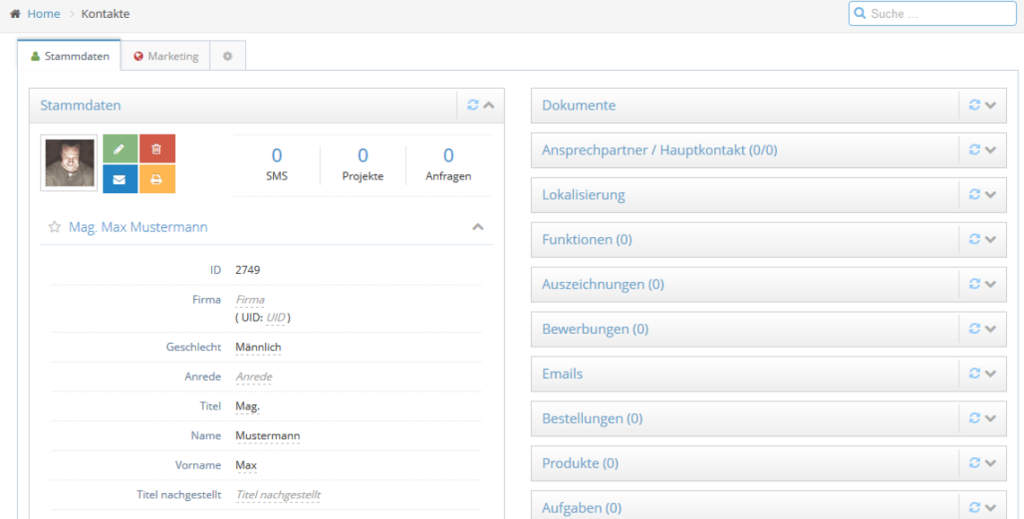
User interface
With the new 1Tool version, you can now decide for yourself how your interface should look. This gives everyone the opportunity to put together and configure their own view. This means that you only see the areas that are important for your own work and can therefore ensure that your day-to-day business runs more efficiently
Tabs
With the new 1Tool version, you have the option of defining individual tabs in the contacts and sales opportunities area. This means that you can design and manage your personal contact and sales opportunity view depending on which areas are important for your company.
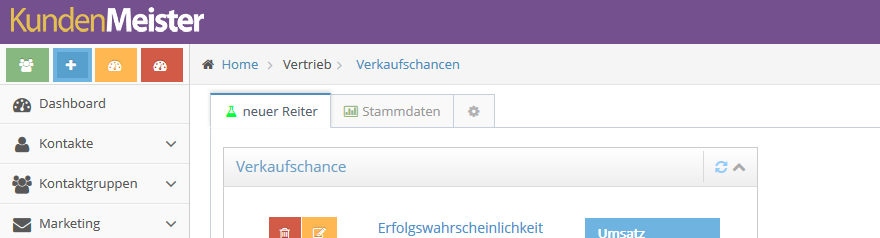
Dashboard
Your dashboard can now also be designed the way you want it. You now decide which fields should appear where on the dashboard. This allows you to set up your start page so that you can see exactly the information that is relevant to you at a glance.
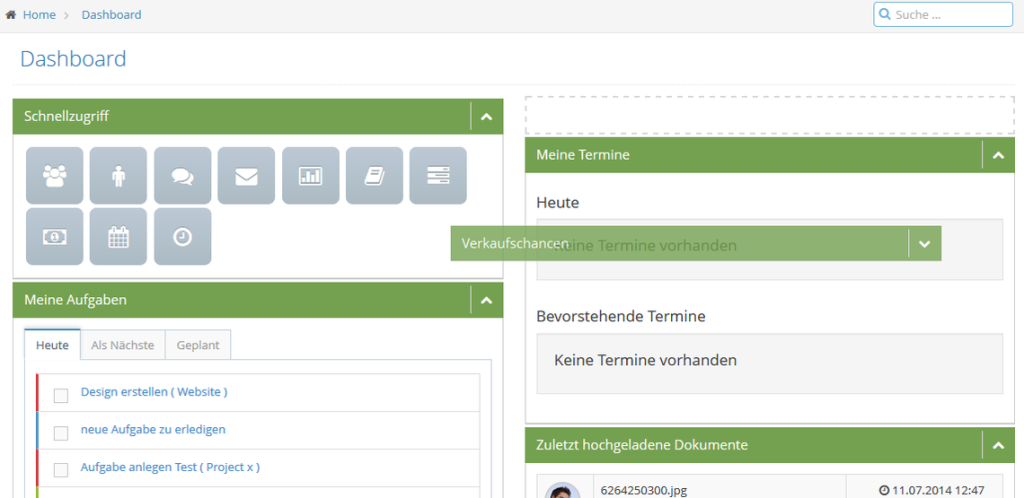
Task view
The task view has also been adapted to the new design and should give you a better overview of all your open tasks. The new design of the detailed view also allows you to see at a glance by when the task must be completed or how much time has already been invested in it.
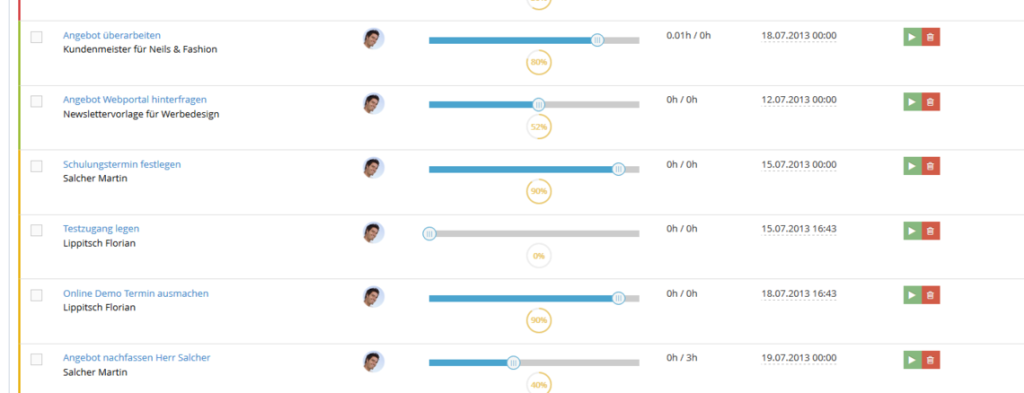
Time recording
The time recording module not only has a new design, but also offers additional functions for recording overtime and vacation days. In order to be able to evaluate these optimally, you have the option of viewing the working hours of each employee as well as their outstanding overtime or remaining vacation days in the respective time recording reports.
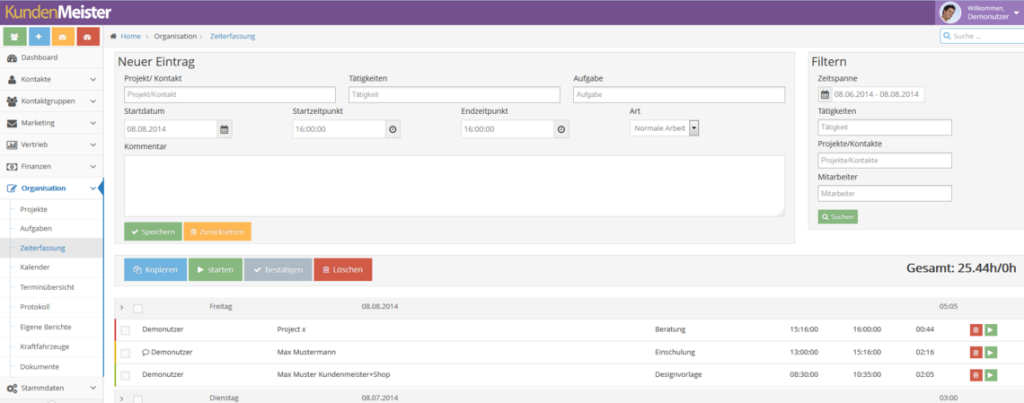
Contact map
1Tool also has a new contact map for you. This means that you can search for your contacts and contact groups quickly and easily using a (route) radius search. The software finds all relevant contacts in a specific location or along a defined route within a specific radius.
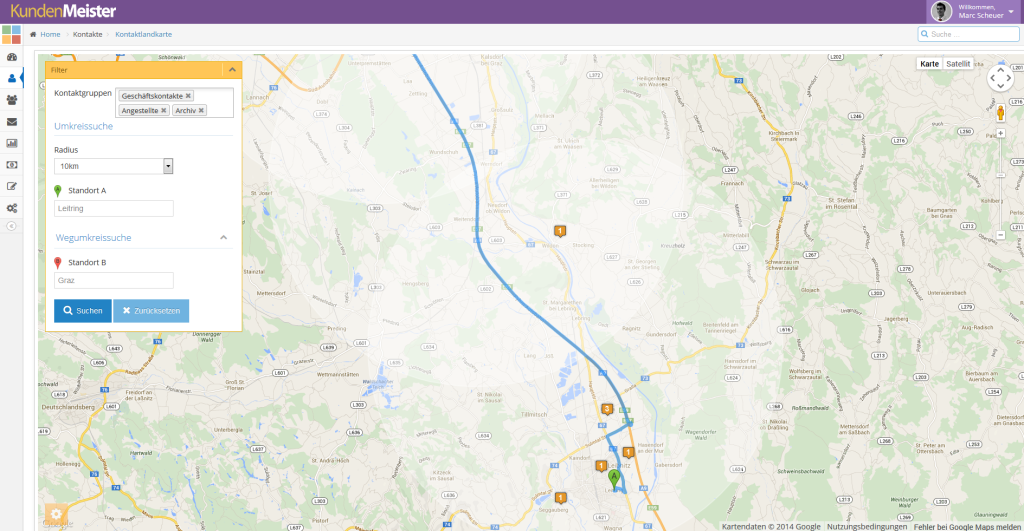
Order management
With the revised order management, you are now able to create an order in a new phase at the click of a mouse. For example, your quotation remains saved, but at the same time you can generate the order into an invoice with a single click. This significantly reduces your time expenditure, as quotations, invoices, delivery bills etc. no longer have to be created individually. You can make this setting under Sales – Order management – Overview by clicking on the yellow arrow next to your desired order and selecting the new phase.
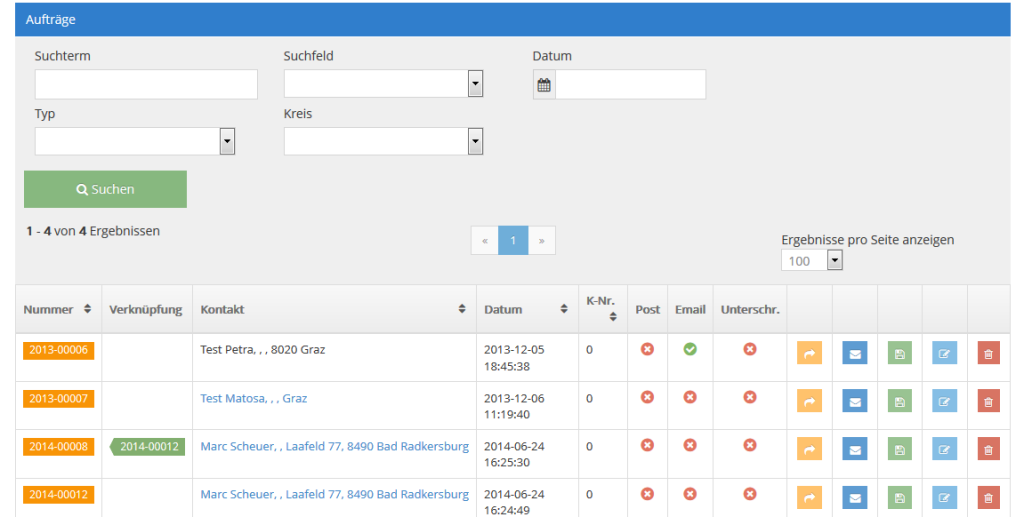
Document template
No more manually typing in all addresses for letters, contracts or other documents. 1Tool version 3.0.7 automatically generates all the necessary documents with the relevant contact details for you. With the new version of 1Tool, you have the option of uploading Microsoft Word templates and calling them up for each contact so that the Word file is opened with the master data of the respective contact. This allows you to automatically create letters to customers or CVs for applicants directly in 1Tool.
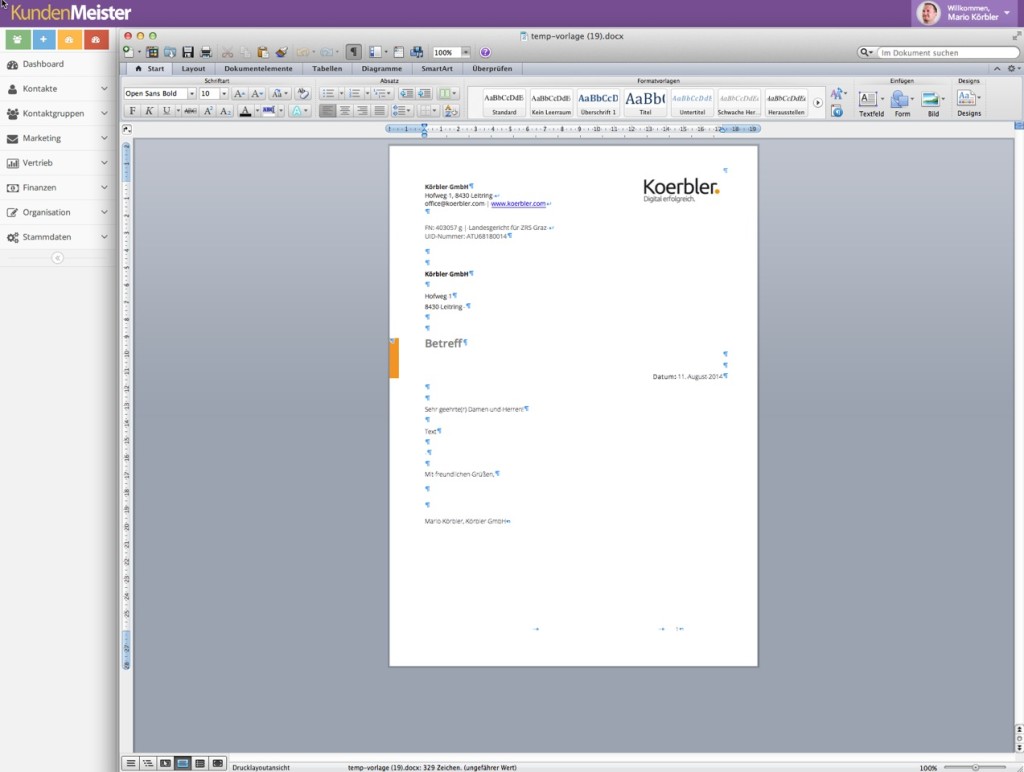
Document management
To keep track of your uploaded documents and bring even better structure to all your files, the new version of 1Tool provides you with improved document management. Under Master data – Documents – Categories, you have the option of creating your own categories for your documents.
Dynamic attributes and an extended upload for documents are also available. This means that in addition to a normal upload by clicking on the star, you can also upload documents including additional information. This saves you having to edit your files afterwards and you can immediately assign the document to a contact, category or folder or add a description. Furthermore, you can now easily search for important documents using a newly introduced filter. The checkboxes allow you to delete selected documents at once or download them as a ZIP file.
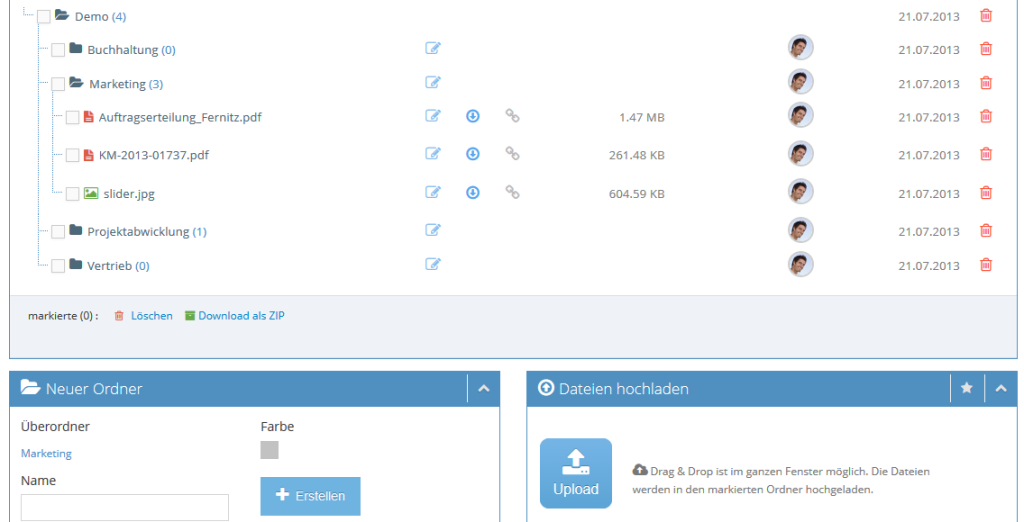
Sales opportunities
The new version also provides you with a new design and revised features in the area of sales opportunities. The sales opportunity overview and detailed view, as well as the sales opportunity reports, now appear for you in a new, clearer design. Within the reports, the “Responsible person” area has been redesigned to give you a better overview of the sales opportunities won by all your employees. Furthermore, the new version of 1Tool also includes so-called product reports in the sales opportunities, which you can use to easily evaluate the sales figures of products.
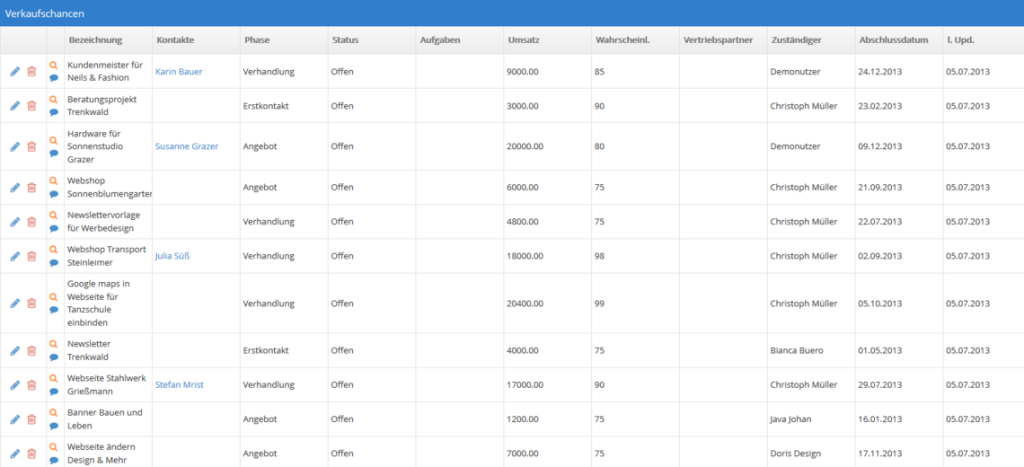
Sales target reports
With the new 1Tool version, you now have the option of creating sales target reports in addition to sales opportunity reports. To do this, you can first define your sales partners and the sales targets of each individual employee under Master data – Sales – Sales targets. In the sales target reports, you then gain an insight into the extent to which the target sales of your employees deviate from the actual sales or whether they have achieved their sales targets.
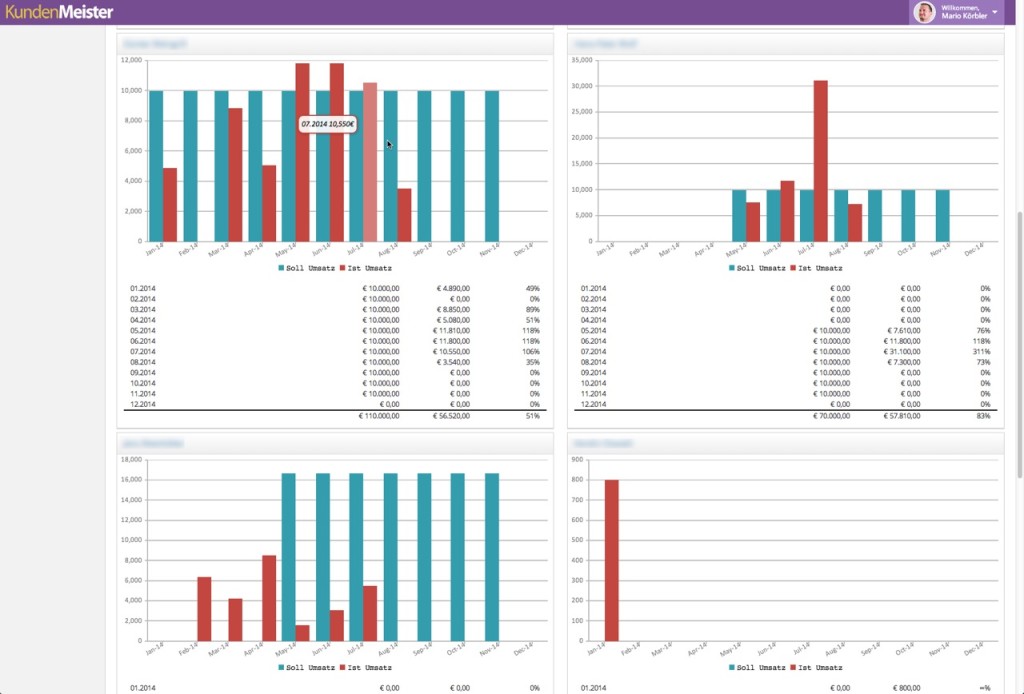
Payment module
With the new 1Tool payment module, you can easily set up important settings for your invoicing. Under Master data – Finances – Payments you can set up all the relevant data for your invoices. For example, you can define your Wirecard data, payment method and e-mail address for payment notifications. You can also add your company logo directly to the title of the invoice.
It is also possible to define new placeholders in the invoice emails. For example, a URL can be attached so that customers can click on it to pay their invoice online immediately. They now also have the option of paying their invoices by credit card or instant bank transfer. In the finance area, you can also define the currency for your invoices under Master data – Finance – Invoice areas.
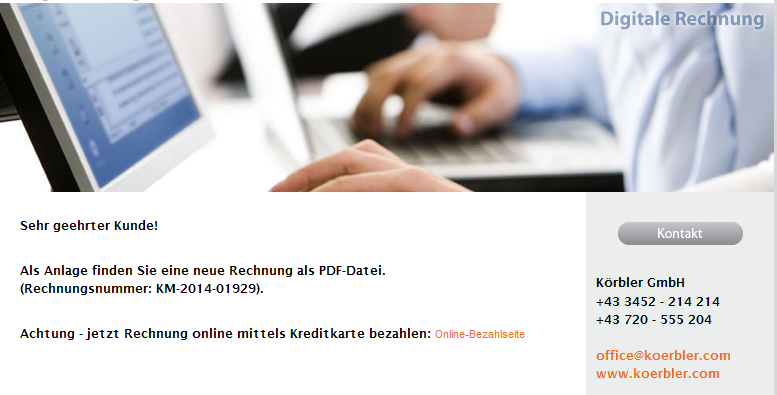
Dunning
You can now create your own reminder template with 1Tool, which allows you to print out reminders directly as a PDF.
Newsletter
In the newsletter reports area, you can see an overview of all your previously sent newsletters. A delete button has been added for you here, which you can use to delete all of your selected newsletters with a click of the mouse without having to perform this action for each one individually.
The new internal description, which can be added to each individual newsletter when it is created, also plays an important role for the evaluation in the newsletter reports. This allows you, for example, to record exactly which contact groups the newsletter was sent to. In addition, the newsletter form has been expanded to include the fields street, zip code and city.
Telephone systems
With the new 1Tool version, it is now also possible to connect telephone systems. This allows you to easily log and evaluate customer calls.
Booking module
Static content has been defined for this module in the new version, which you can edit under Master data – Bookings – Static content. This means that you can assign a fixed position to your terms and conditions, cancellation conditions and contract notes so that this data automatically appears in a specific place for each booking and does not have to be defined separately for each booking. The content can be edited using the text editor.
Furthermore, you can now use configurable fields under Master data – Bookings – Fields to define the areas that should appear in your booking form. This allows you to set which fields should be visible and which are mandatory or optional. You can also define the order individually.
