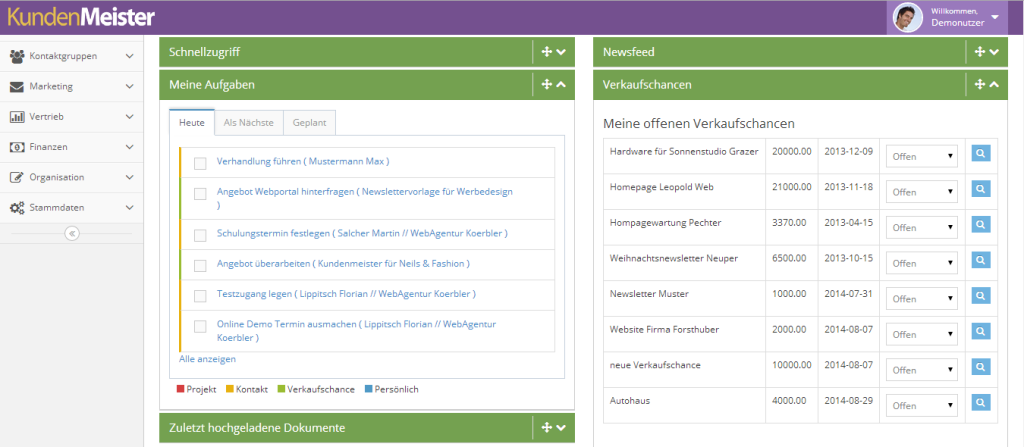The new 1Tool version 3.1 is now available and offers you some revised features to keep your business processes as uncomplicated as possible and to sustainably increase efficiency in your company.
Accounting areas
When creating invoicing areas, you now have the option of defining the appropriate currency and determining the user groups intended for the respective invoicing area. This means that you can define user authorizations for each invoicing area and thus determine the user group(s) that should view this invoicing area. For example, if there are different company locations, you can assign user rights so that the respective locations only have access to their own accounting areas.
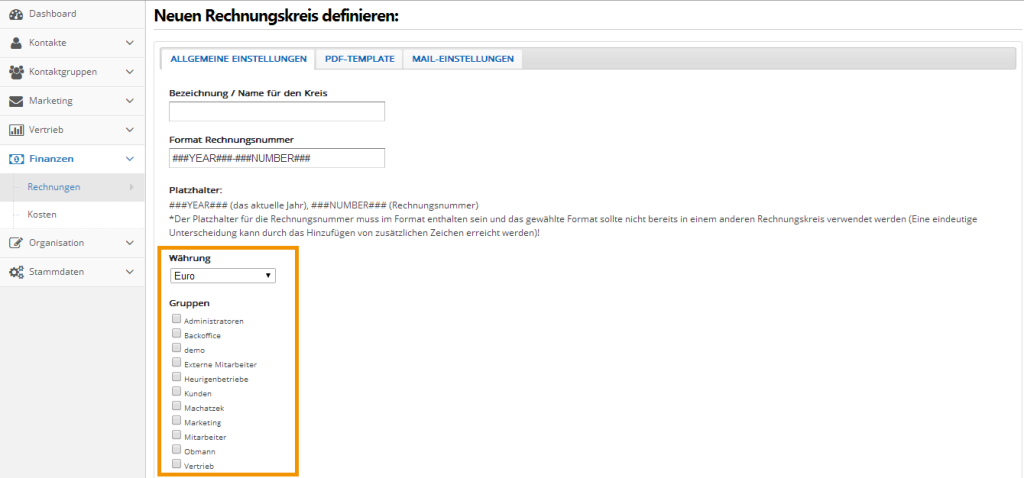
New search and improved contact listing
The search and contact listing have now been completely revised. Particular attention has been paid to the fast processing of contacts. You can define the columns (fields) that are displayed in the listing yourself. These columns are retained even after logging out of the 1Tool, so that you will find the same columns again after logging in.
You can also create comments directly in the contact list and create new tasks. Furthermore, the fields displayed in the list can be edited directly. All contacts that have been edited are immediately highlighted in color.
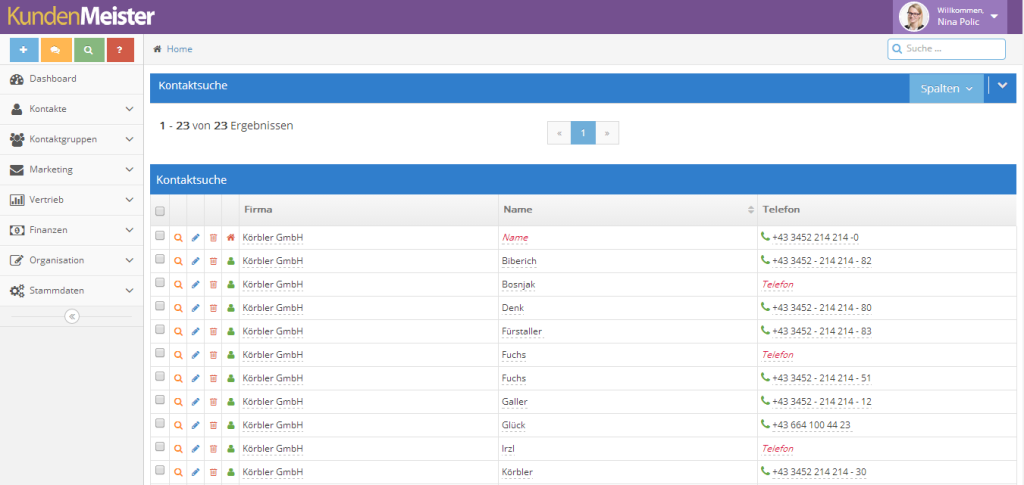
Project schedule
There is now a completely new module in the area of projects, which should provide you with significant support in the planning and implementation of your company projects. The project schedule module gives you an overview of projects and project tasks as well as their timeline. You can see at a glance which tasks and activities are due for each project and can define and move the time period for them with a single click. The longer a bar, the more time this activity takes. If a task is dependent on another task, the latter is automatically postponed if the deadline changes. The progress of the task and the comparison of estimated and actual hours spent can also be viewed.
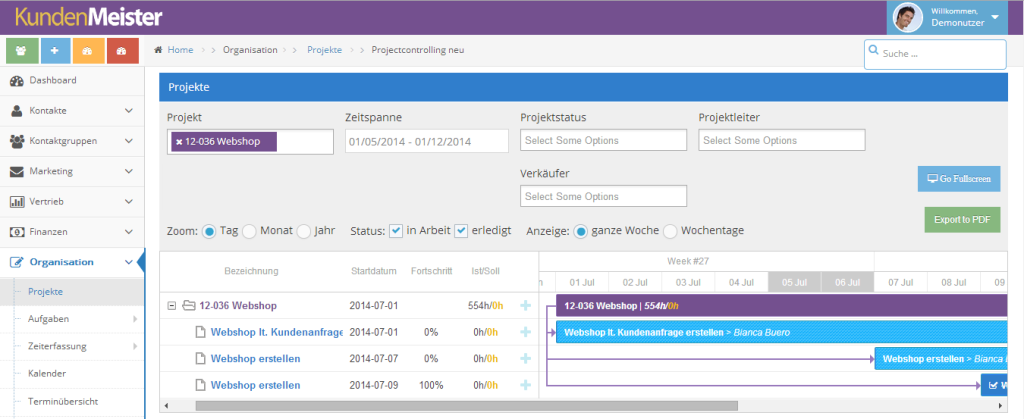
Master data management
The endless search within the master data management for the individual applications has now come to an end! To give you a better overview of your master data in 1Tool, the respective master data settings have been grouped into manageable categories. These categories have been named after the individual modules so that you know at a glance where you can make the settings for marketing, sales, finance, contacts, etc.
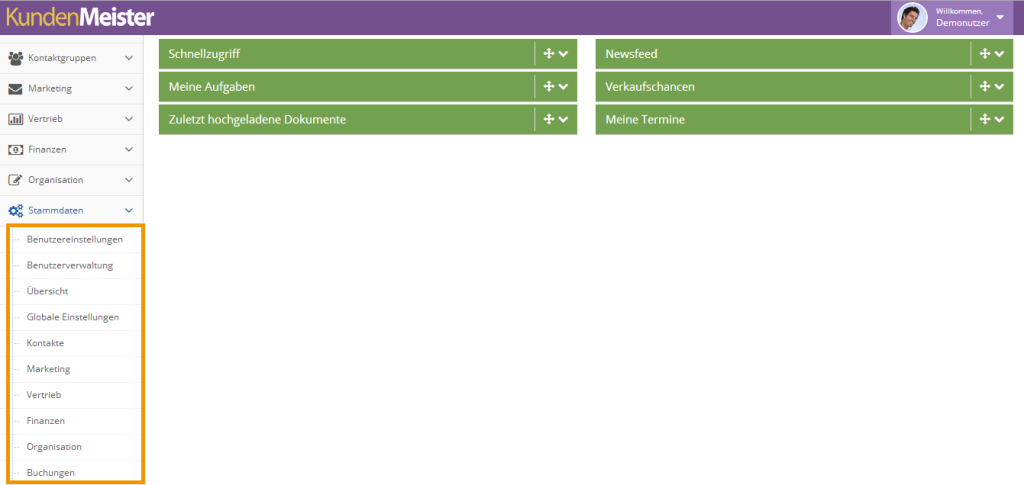
Invoice overview
An error has been corrected within the invoice overview so that the individual columns are displayed correctly. In addition, the software registers and saves the ticking of the checkboxes for filtering by invoice group so that these settings do not have to be made again and again.

Tabs
To ensure optimal handling and easy scrolling within our 1Tool software on smartphones and tablets, the tabs have also been revised. These can now only be moved by clicking on the cursor symbol.
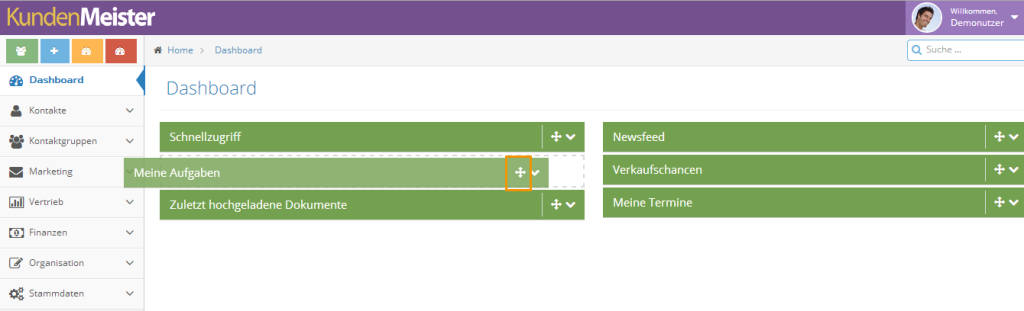
New design
The new 1Tool design has now been implemented throughout the entire software with the new version 3.1. All modules now appear in this uniform layout to ensure simple and clear working.
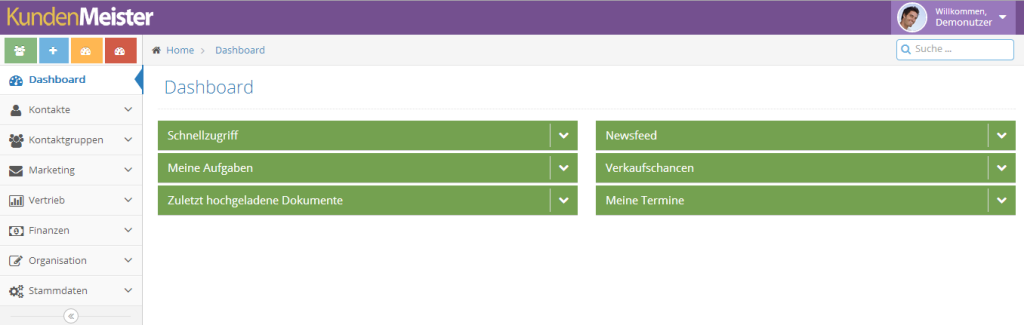
Font
Furthermore, the font in 1Tool has also been changed and now has a pleasantly legible font size throughout the software.