We are constantly striving to improve and expand the performance and functionality of our 1Tool software for marketing, sales, organization and finance. At the beginning of May, we carried out our new update and with 1Tool version 3.2.0 you can look forward to exciting improvements and new functions.
Quick search – new search method using several fields
Previously, it was not possible to search for a name and a location at the same time. Now it is possible to search for “Max Mustermann Wien”, for example. In the new procedure, each word is checked for each field and the fields of the main contact are also searched. In addition, more data is displayed in the search result, such as the location and the main contacts. The results are ranked according to the accuracy and number of hits for the search term.
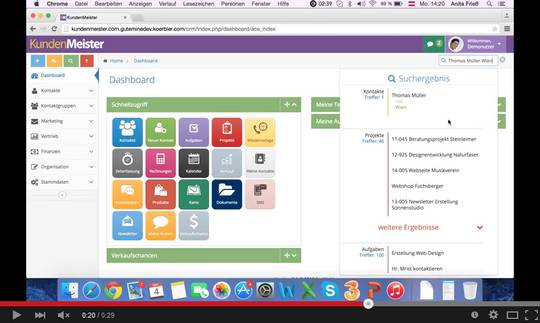
Quick search – fields to be searched can be defined by the user
You can now define which fields are searched in the quick search. You can select the desired fields under “Master data” – “Global settings” – “Quick search fields”. The order of the selected fields determines the prioritization. For example, if the “Name” field is at the top and “Email” at the bottom and you search for “Mueller”, the contact with the surname “Mueller” will be displayed before the contact for whom “Mueller” only appears in the email.
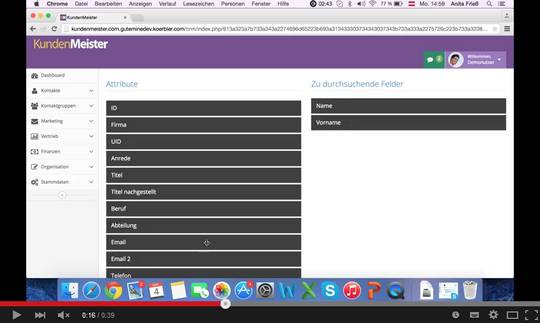
Define views/contact types yourself
You can now define your own views or contact types, such as “Company” or “Person”. For each type, you can set which fields are used and how they are arranged. For example, no dates of birth are required for companies and no VAT numbers are required for persons. To make it easier to see which contact type is involved, you can define your own icons for each contact type.
The view of a contact can now differ depending on the type, so separate mandatory fields can be defined for each type.
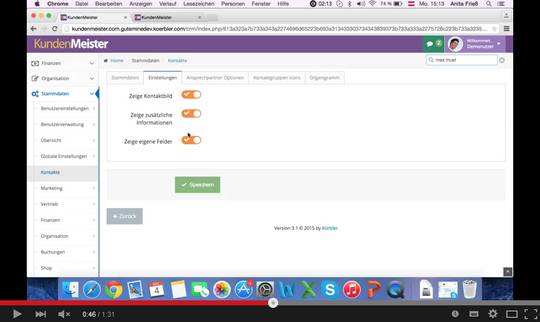
Organizational chart – show departments and hierarchies in contacts
With the help of the organization chart, contacts from individual companies can be displayed in a tree structure. Departments and the associated persons can thus be displayed clearly. People/contacts can be moved forward within departments using the practical drag & drop function.
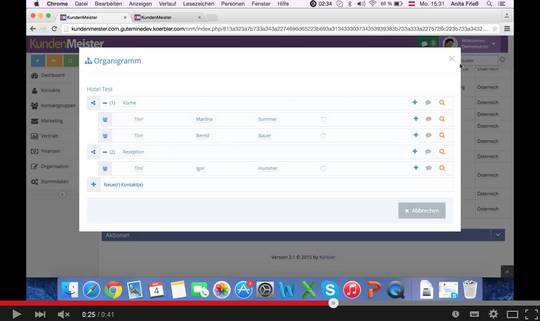
New product management view
Product management has been made more user-friendly. Managing products and categories for the store frontend (including combined products, custom fields, different templates, multilingualism, etc.) is now easier.
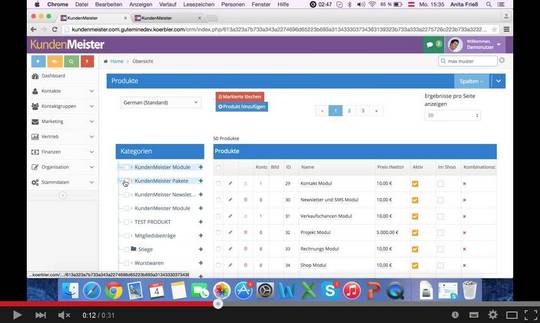
iPad optimizations – greater user-friendliness
Larger buttons have been added for easier operation on the iPad, the user interface now generally adapts better to the small display and various improvements have been made.
Forward comments to users
Comments from contacts can now be forwarded to other users. This also saves when which user sent a comment to whom.
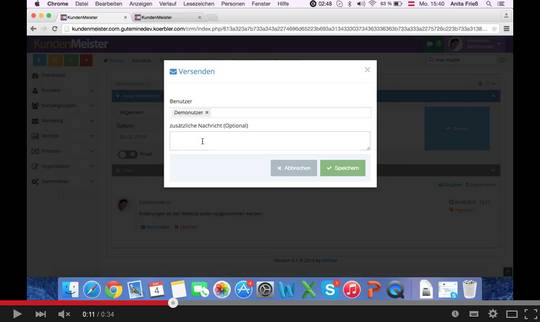
Participant management in the calendar
Customers or users can now be added to the list of participants in an appointment. These can be invited by e-mail, which they can use to accept or decline. The appointment shows which people will be attending and which will not.
Create quicklink buttons on the dashboard yourself
You can now generate your own buttons for the dashboard and add individual links to them. Choose an icon, link it as desired and the new button will be displayed on the dashboard.
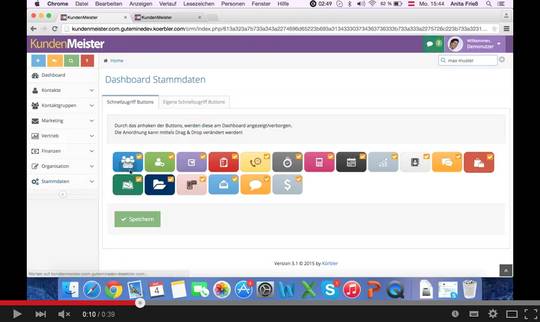
Users responsible for the area
Responsible users can be defined for each area or zip code. For example, if you define the user Mustermann as the person responsible for the zip code 8020, customers with this zip code can be added to the corresponding user with just one click of the mouse. If you create a new contact with a zip code for which a user is responsible, this contact is automatically assigned to the user.
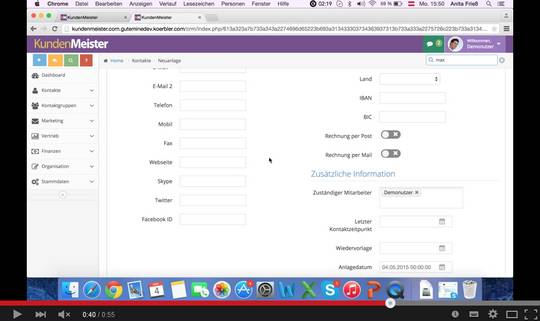
Plan route to contact
Use the route planner now, which will take you directly to your contact.
Clearing process – automatic 1Tool protocol
A weekly report can now be set up that contains log entries of all changes in the system since the last report.
SMS form – like “new” newsletter form
The recently updated newsletter form can now also be defined as an SMS form.
Define salutation types in the newsletter yourself
Define different salutation types for your newsletter, such as “Friendly” or “Polite”. Define the following salutation for “Friendly”: for women, men, companies and unknowns the salutation “Dear”
For “Polite”, enter the following salutation for each gender: “Dear Ms. ###NAME###”
You can now set the type of salutation to be used for each customer.
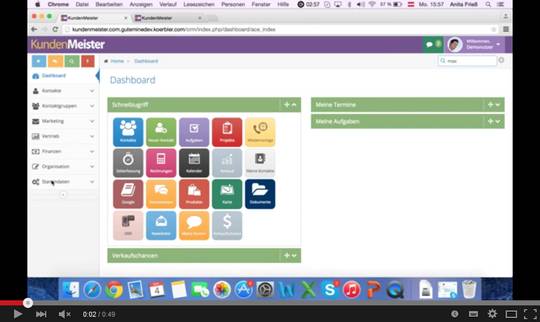
Improvement of the task list
The layout of the task list has been made clearer and more tasks can now be viewed at once. The display of the estimated time and time already spent is clearer. You can also see at a glance who has created a task and to whom it has been assigned.
Several responsible employees per company contact
Several responsible employees can now be defined for each company contact.
Newsletter – store your own SMTP data now
You can now store your own SMTP data for sending newsletters under Master data. In this case, the newsletters are no longer sent via 1Tool server, but via the specified server.
Better protection of your newsletters against SPAM filters
As part of this update, we have taken some measures to ensure that your newsletters are not sorted out by SPAM filters and reach your subscribers’ mailboxes as intended.
Order form – easier handling
All you have to do now is enter the products into the system and the form is generated automatically. The design of the form can be customized for each customer.
Multilingualism for own fields and products
Multilingualism is now also available for custom fields and products in the store.
Export from the contact map
You can now export the contacts you have previously searched for from the contact map.
New actions possible in the contact search
It is now possible to show your own global fields as columns in the contact search. Like all other data, these can also be edited with just one click in the row.
Columns can now also be moved via drag & drop to define the desired order for each user.
There are new functions in the actions under the search results list in the contact search. You can now assign responsible employees to all selected persons and replace or add contact groups.
