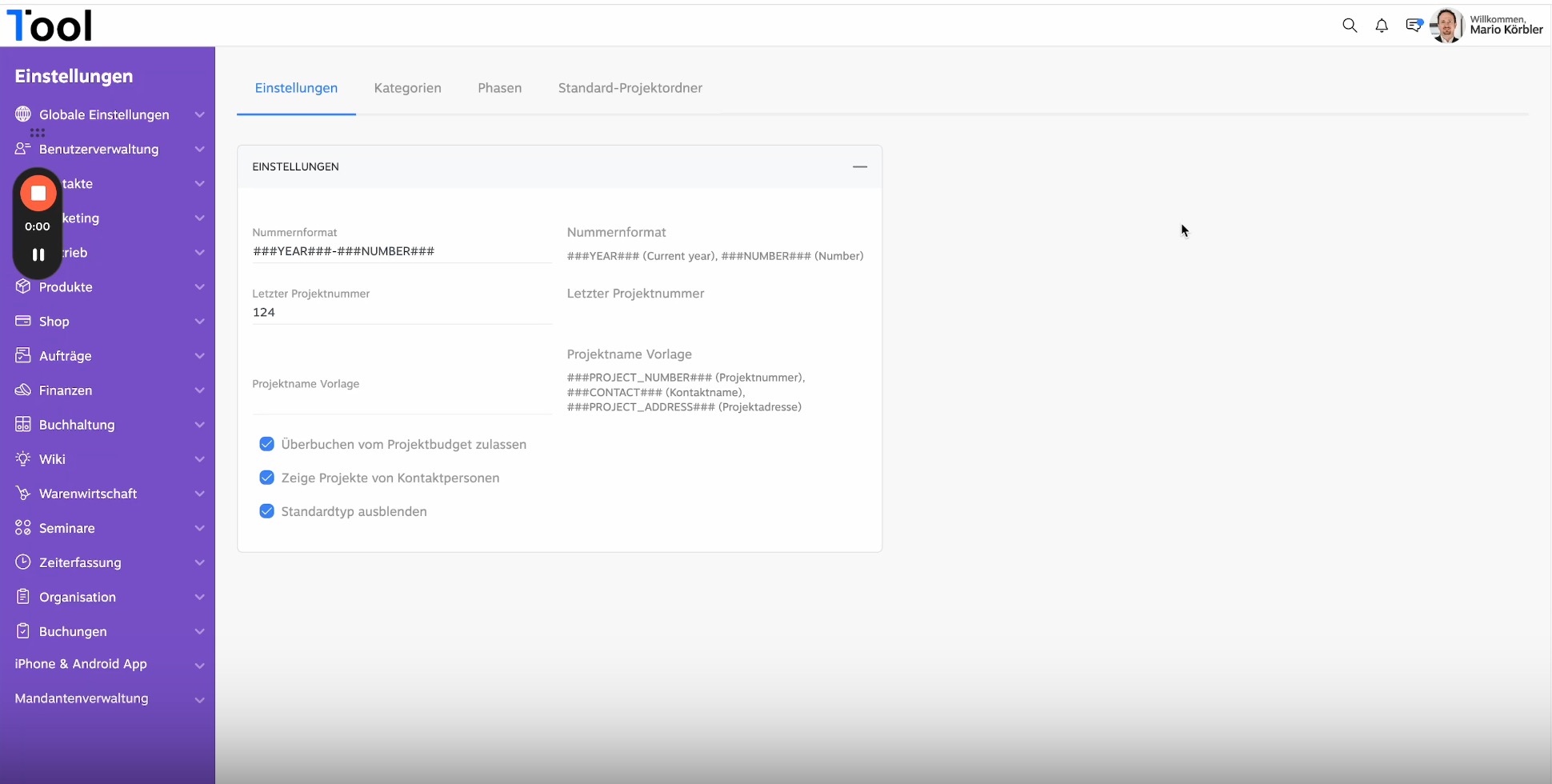With 1Tool, you can manage your projects effectively. The platform offers an intuitive user interface that allows you to organize tasks, track progress and improve team communication. Thanks to integrated project planning, document management and reporting features, collaboration is facilitated and efficiency is increased.
There are now new settings for the 1Tool projects:
Click on the button to load the content from www.loom.com.
0:00 We have completely revised the project settings in 1Tool. You can find these settings under Organization, Projects and Settings. And these settings have four different areas.
0:12 General settings where you can define the number format, for example, so that when a new project is created, for example, the current year is always used and then the current project number.
0:24 You can also wait for the last project number here. The system counts up, but you can overwrite this. You can also define the name here so that the name of the project is automatically created from the customer name and is derived from the project number from the address and
0:41 You have further setting options, for example, that you can allow overbooking of a project budget and other settings. In the categories, you can define which categories of projects you have.
0:56 For example, we have 1Tool app programming as a category. You can define which view is loaded. So depending on the project, there are different views that you can create.
1:08 This means, for example, that a 1Tool project may have different fields and different properties than an app project. You can also define categories for this project, such as which phases this project consists of, which you can simply select here.
1:26 With the phases, you can generally define which phases there are in the projects, are there surveys about them, what color does a phase have and, on the other hand, which categories does this phase apply to.
1:39 You can also set certain standard folders to be created for each project, for example. In our case, for example, this would be Design and Implementation, which means that whenever a new project is created, these two folders are also created automatically.