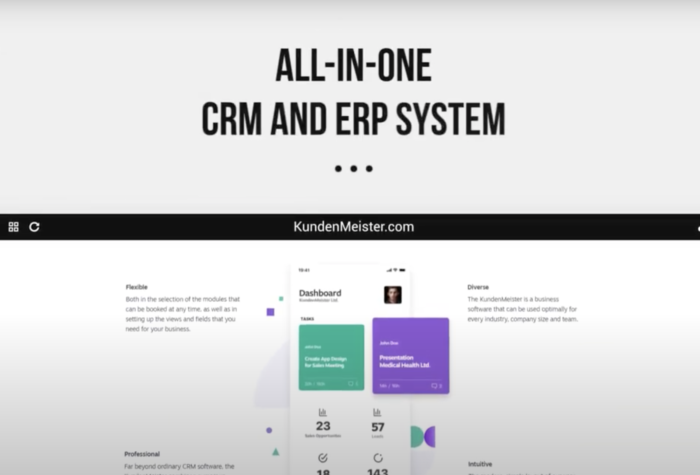On Thursday, March 04, 2021, 1Tool will go online in version 6.0. The new version brings numerous improvements and optimizations, which we summarize in this blog post.
We have also briefly summarized the changes for you in the following video:
New menu
The entire 1Tool menu on the left-hand side has been redeveloped, now loads faster and is optimized for mobile devices. This means that using 1Tool modules via iPhone, iPad and Android devices is now even more fun.

Contact list
The contact list has been updated and optimized. Compared to the previous version, you will find the filters on the left and the options on the right. Action buttons such as Export, Edit and Delete can now be found at the bottom right. As usual, you can arrange the columns as you wish using drag & drop and the arrangement will be retained even after logging out and logging in again.
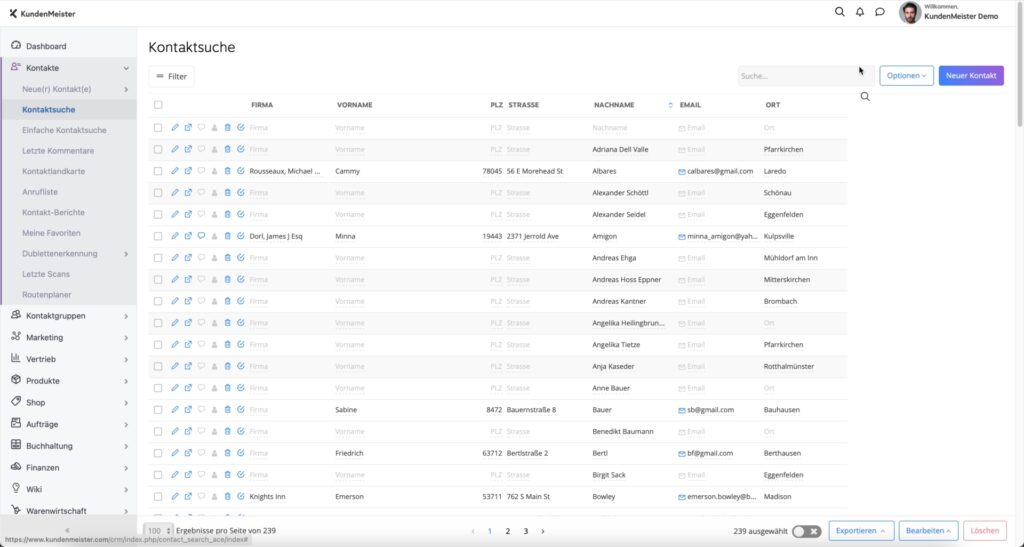
By clicking on Filter on the left-hand side, the individual contact fields can be filtered. Important master data is available as well as filters for contact groups, functions or products. The search function within the filter allows you to quickly find the individual fields you want to filter by.
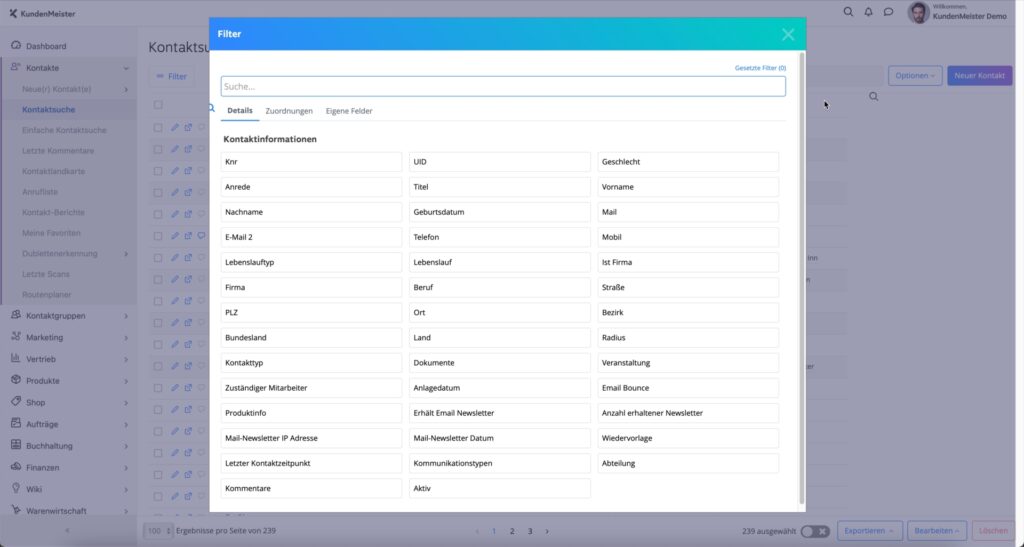
Quick search
As part of the improvements to the software, the quick search has also been polished up. The results display now uses more width and therefore offers a better overview of the results found.
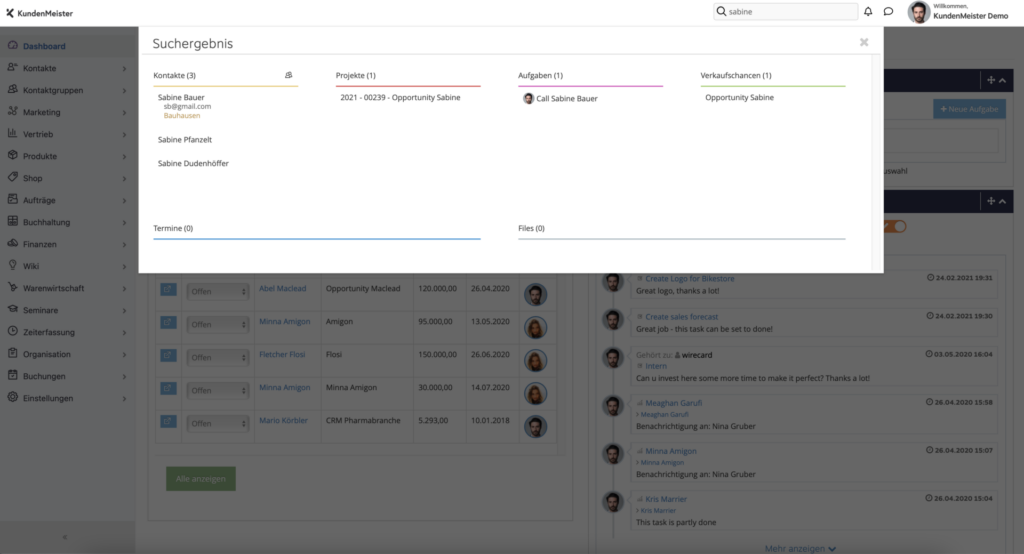
Product overview
The product overview has also been revised and adapted to the new design. You have the option of filtering by the most important fields. If you are using the merchandise management module, this will be displayed on the left-hand side.
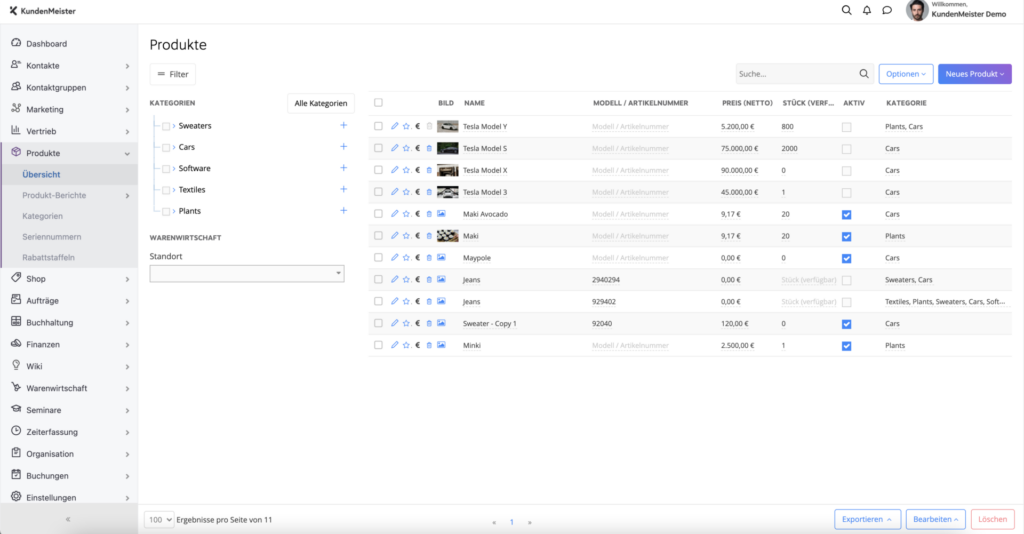
You can now also define exactly which fields are searched in the quick search under Settings – Products – Quick search fields.
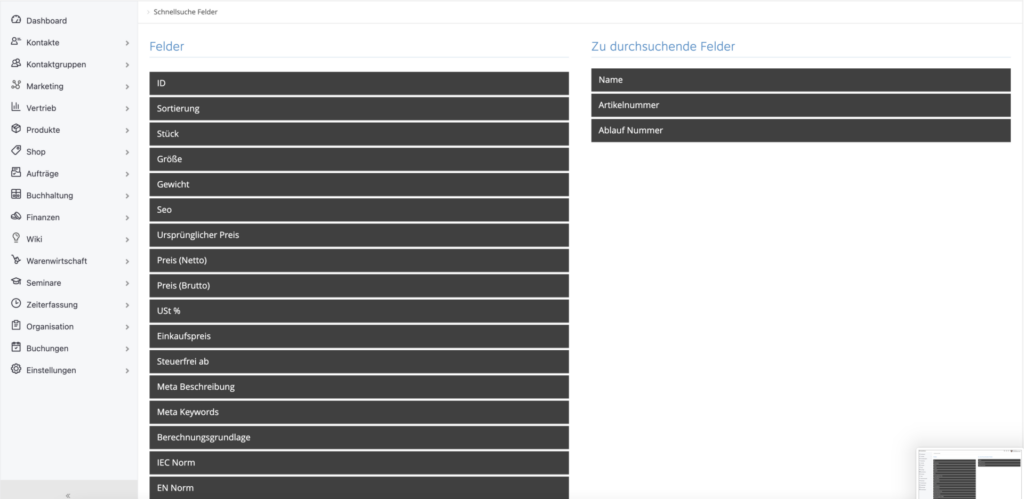
Invoice overview
The invoice overview has also been revised and expanded. There are now standard filters on the left-hand side such as Status, Release status, Cancellation and Date as well as the Invoice area filter.
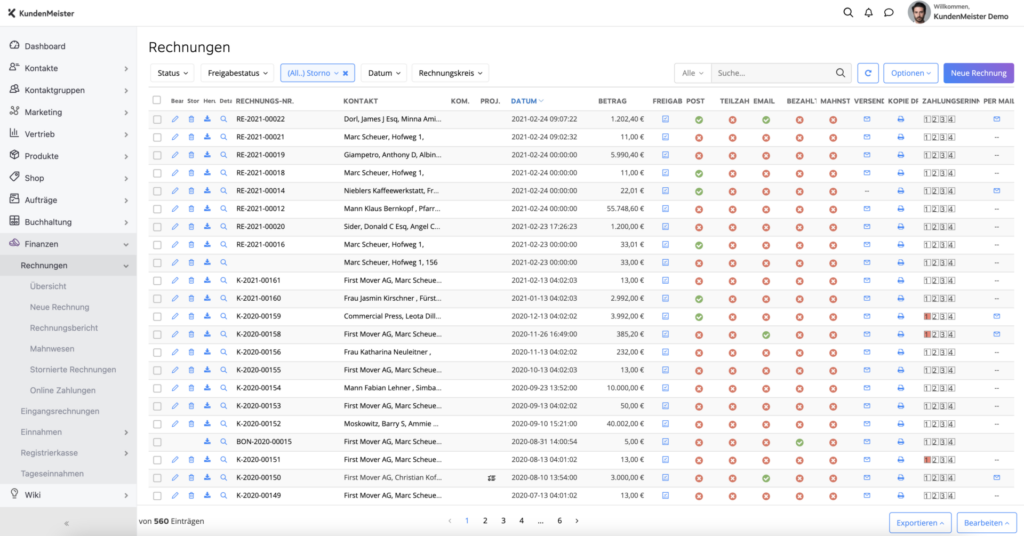
The search field can now be searched for invoice number, contact, customer number, description and also amount. All fields can also be searched at once.
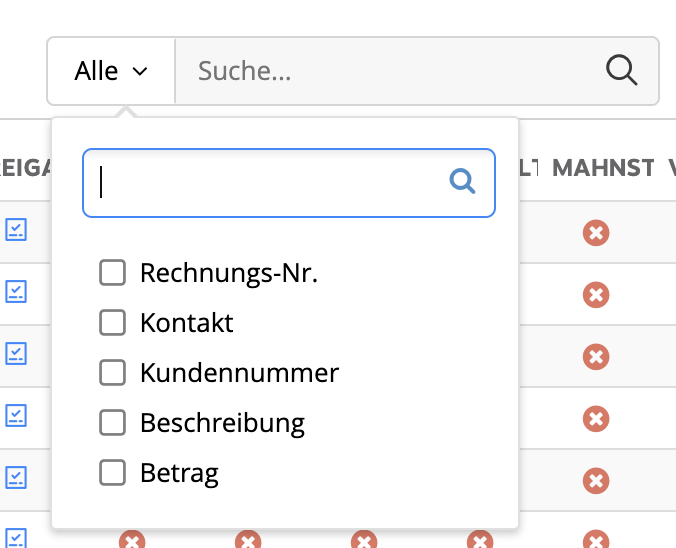
Seminar overview
Last but not least, the seminar overview has also been updated and adapted to the new design.
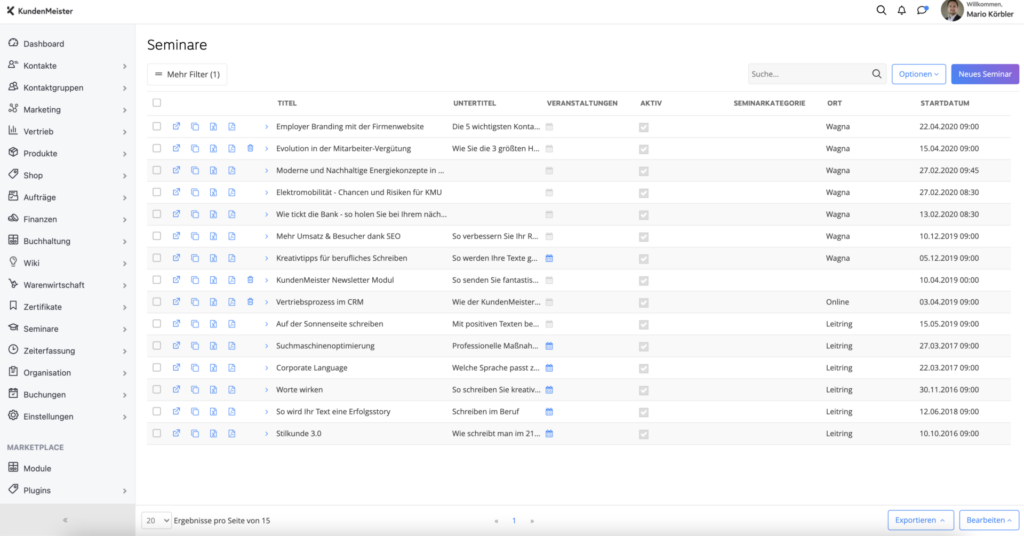
A seminar can consist of several courses in 1Tool. To make the solution even clearer, all courses that belong to a seminar are now displayed under the seminar and can be expanded.
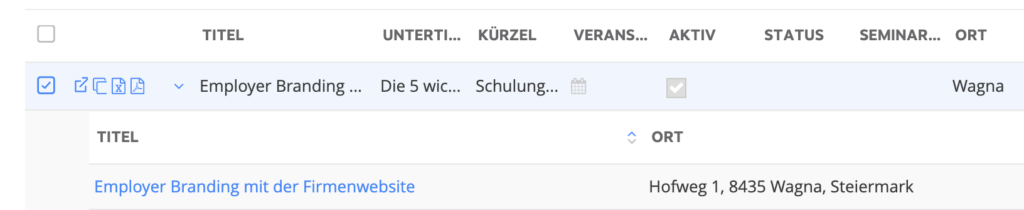
Opportunities overview
Many of our satisfied customers use the sales opportunity overview to optimize their sales process. For this reason, this overview has also been updated and adapted to the new design. It is now very easy to create a new opportunity on the right-hand side and filter by opportunity on the left.
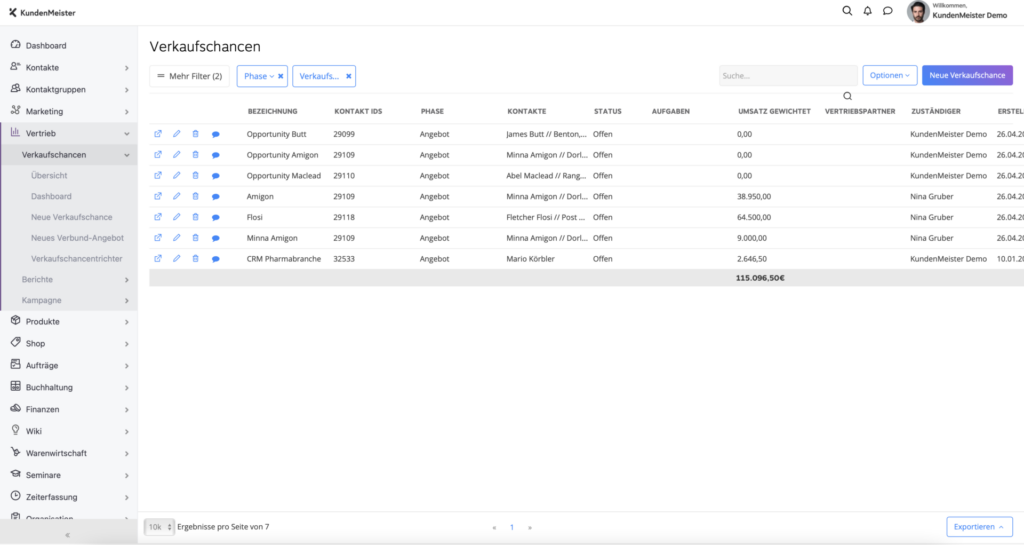
Tickets
Especially when it comes to service-oriented companies, the ticket module is the ideal way to collect, structure and easily process customer inquiries, wishes, requests and errors. The ticket module has also been revised and stands out thanks to its improved performance and clarity.
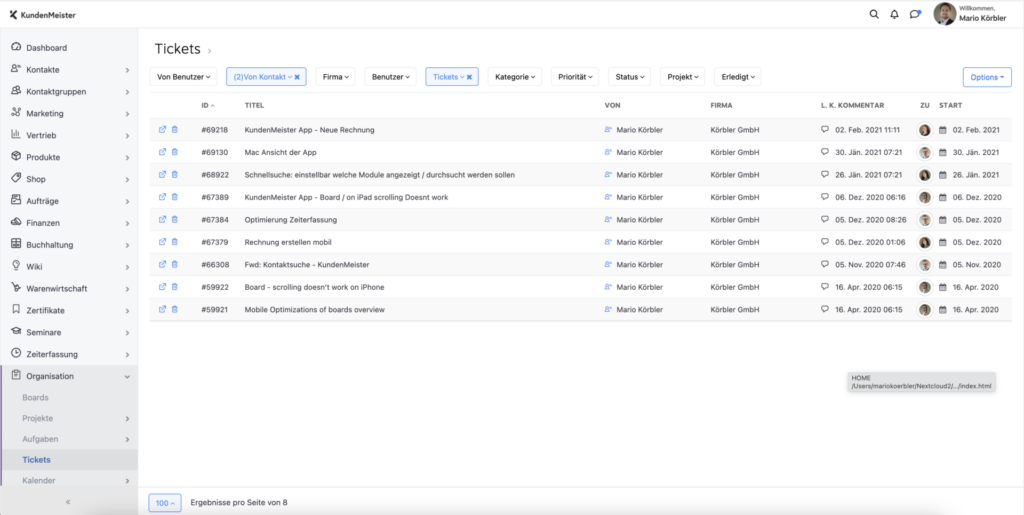
A new feature in the ticket module is the ability to group tickets by customer. This function ensures an even better overview of open tickets by customer.
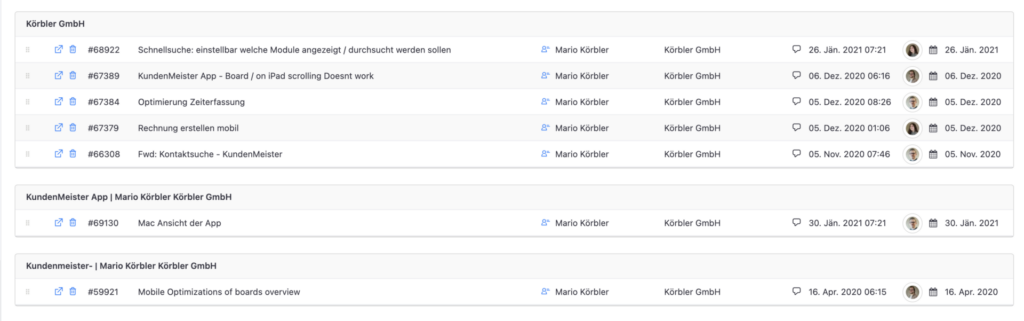
Order overview
We almost forgot one more module: The order overview. In the course of implementing the new designs, we also updated the order overview. The main focus here was on performance. The loading time of the order overview has been significantly improved.