Optimize your sales process with CRM software
In order to turn a potential customer into a buyer, it is advisable to structure and systematically approach the sales process. An optimal sales process is made up of a coordinated sequence of process steps or phases, has a clear strategy and should also be able to adapt to the central idea of your customers in the individual process phases.
How CRM software can help with sales process optimization
When it comes to process orientation and control, CRM systems can help to better structure and plan sales processes and support customer-oriented companies in their sales processes.
CMR(Customer Relationship Management)systems have been with us for some time, but there are still many companies that have not yet introduced CRM systems. CRM systems provide a comprehensive overview of customers, their data, preferences, purchases, contracts and so on. They enable quick and easy retrieval of the data stored in the system. This data can be accessed at any time by all employees who have access to the CRM system. This ensures smooth processes and workflows. Companies can use CRM systems to improve and simplify the overview of phases and processes. There are hardly any companies for which such a system is not advantageous. Nevertheless, it must be said that the introduction of such a system into the company entails some internal changes and adjustments, which is why the willingness of a company and its employees to adapt to the newly introduced system and help shape it is the only hurdle. After a while, even the most skeptical sales employee will realize that working with a CRM system will help them achieve their goals faster and more systematically.
Sales process phases
It is important to break down the sales process into individual phases so that your sales processes are standardized and can be documented and viewed across departments with the help of CRM software.
A sales process usually looks like this:
Once you have identified potential customers (also known as “leads”), make initial contact with them. Identify what feedback you have received from the respective lead and how contact was established with them. Arrange a meeting with the potential customer as soon as possible, where you can present your product or service in detail. If the customer’s assessment is positive, it is time to send the customer an offer. Here it is important to react quickly and not leave the customer in uncertainty so that they do not turn to other providers. Determine when you want to follow up with the customer and remind them politely and not too intrusively that you are still waiting for their decision. If the customer has objections or suggestions for changes to the service or price, negotiations will follow in which the aim is to convince the customer of the advantages and benefits of the product or service. The price is often the only subject of negotiation and the customer should be given the feeling that you are prepared to adapt the offer to their wishes. If the negotiation phase was successful and your customer accepted your offer, the contract preparation phase follows and the contract is sent. You can also follow up with the customer in this phase with a follow-up e-mail to check whether they have already signed the contract. Once you receive the contract signed by the customer, the sales process is complete.
And if it doesn’t work out with the sale?
If the negotiations were unsuccessful and no contract was concluded, don’t give up straight away! Try again after a few weeks and prepare yourself even better for a possible follow-up appointment, send the customer information material or information about upcoming promotions or similar and maybe it will work on the second attempt. Make a note of important information about the first appointment and keep a record of the conversation. What questions did the customer have? Why were there doubts? Why was no contract concluded the first time? The information can be useful the next time you try to convince the customer.
Define the most important steps of the sales process
It is worth taking the time to note down the individual steps that your company’s customers take from the first contact to the conclusion of the deal with your sales staff.
Define in writing the most important steps that are essential for a business transaction, e.g. product presentation and evaluation, advising the customer and his evaluation, the customer’s decision in favor of the product or service, sending the contract to the customer and finally sending the signed contract from the customer.
Based on steps or phases, CRM software can be used to create a simplified sales process that only records the most important steps and saves their data so that they are always available to sales employees and help them to manage the sales process and focus on the customer. Tiresome steps such as follow-up emails or follow-up emails are automated by CRM software.
However, the predefined process phases should be customized to your company so that they match the sales process in your company.
These phases should be based on facts, verifiable and customer-oriented. After all, the decision as to whether a deal is closed or not ultimately lies with the customer. However, CRM software can help you to focus on the customer and their interests in the sales process and to adapt the management and actions of the sales process individually to each customer.
How 1Tool supports you in the sales process
The CRM software 1Tool supports you across all sales phases. The dashboard provides an overview of the sales phases from the first contact with customers, the so-called leads. You can easily move leads by phase into offers, negotiations and waiting positions using the drag and drop function. You can easily create sales opportunities, assign them to the person responsible and define tasks. Employees in the field also benefit from this feature, because 1Tool uses the data entered from the sales database to create comprehensive contact profiles that are available to your employees at the touch of a button anytime and anywhere, thus ensuring individual customer care.
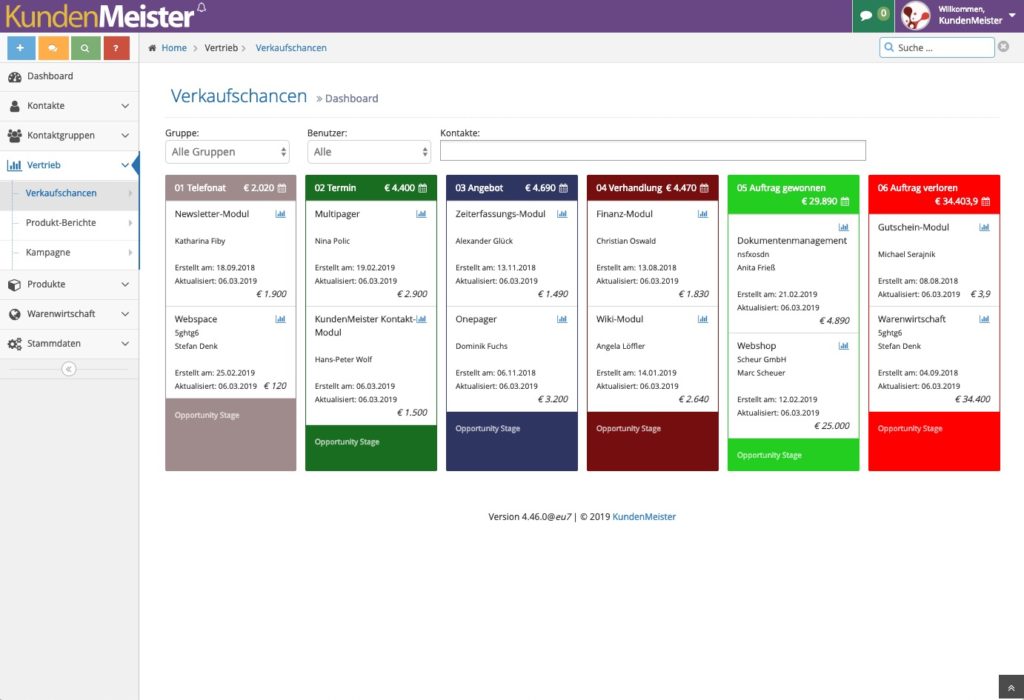
1Tool is not only a sales planning software and serves CRM sales management, but also ensures effective sales controlling thanks to automated evaluations and statistics. Forecasts and reports support transparent decision-making processes and help you to monitor and control your performance. Key sales figures, such as turnover by employee, product or customer, can be easily defined in the sales controlling software and compared with planned results. Important key figures, deadlines and upcoming sales activities can also be easily displayed on your personal dashboard.
