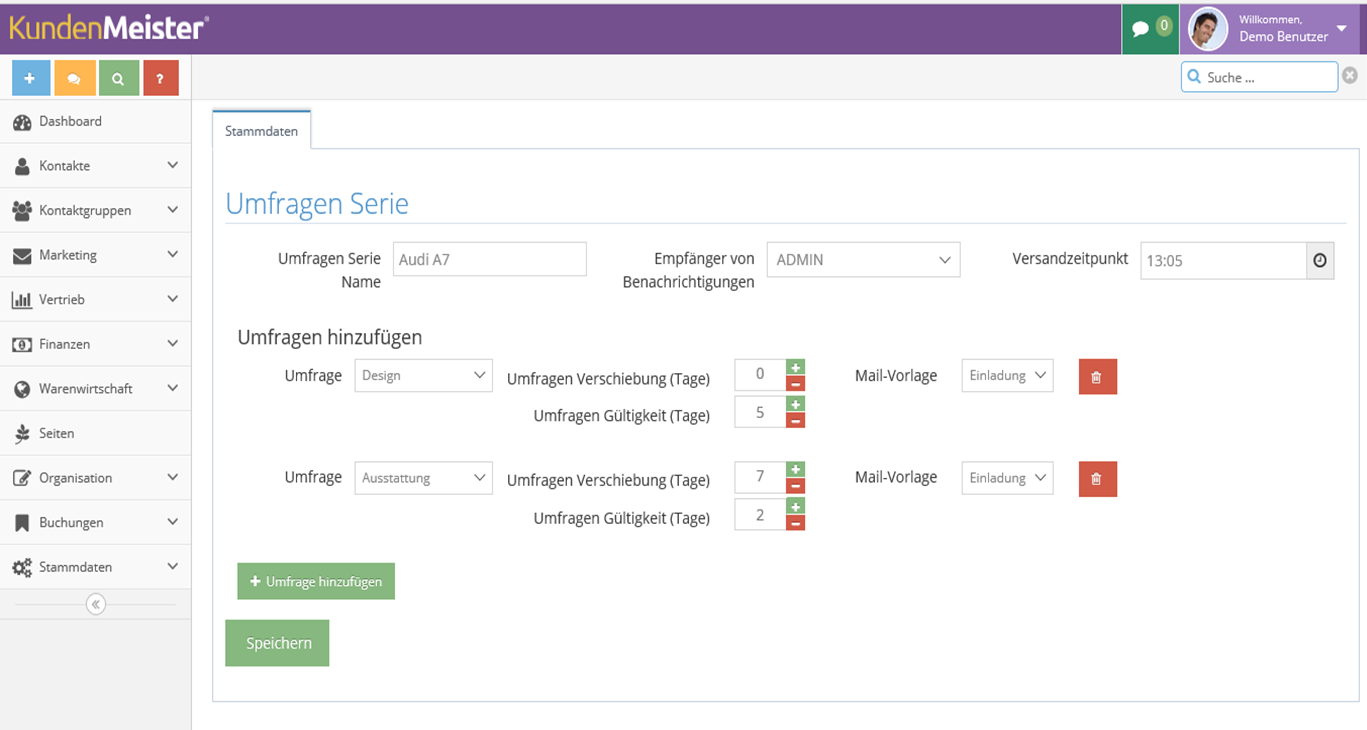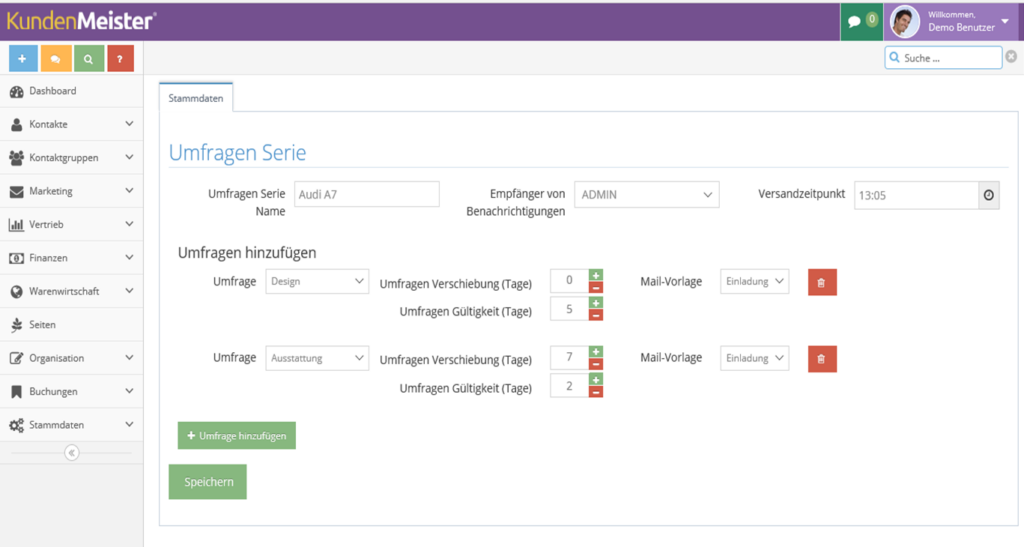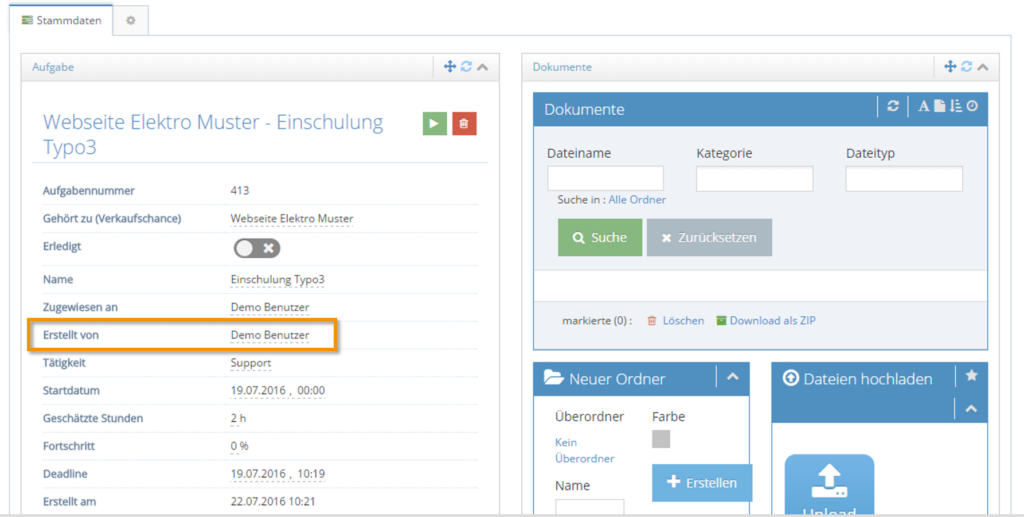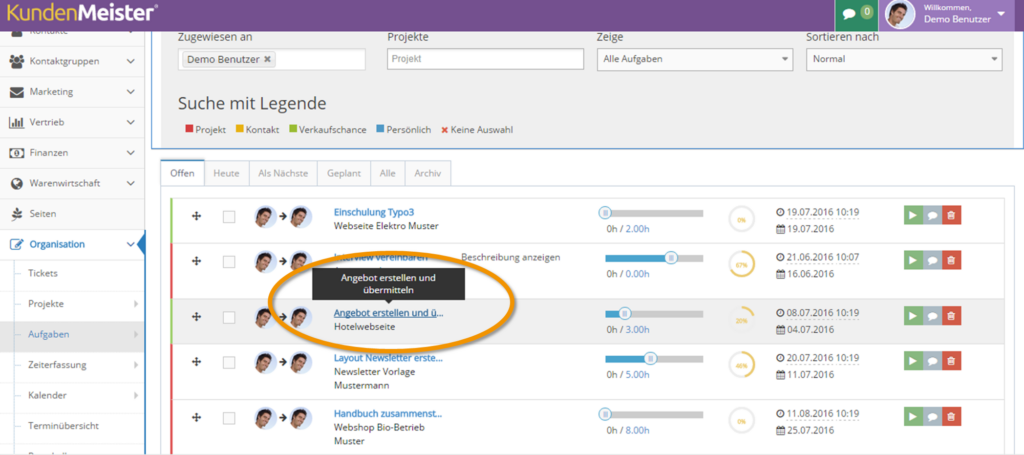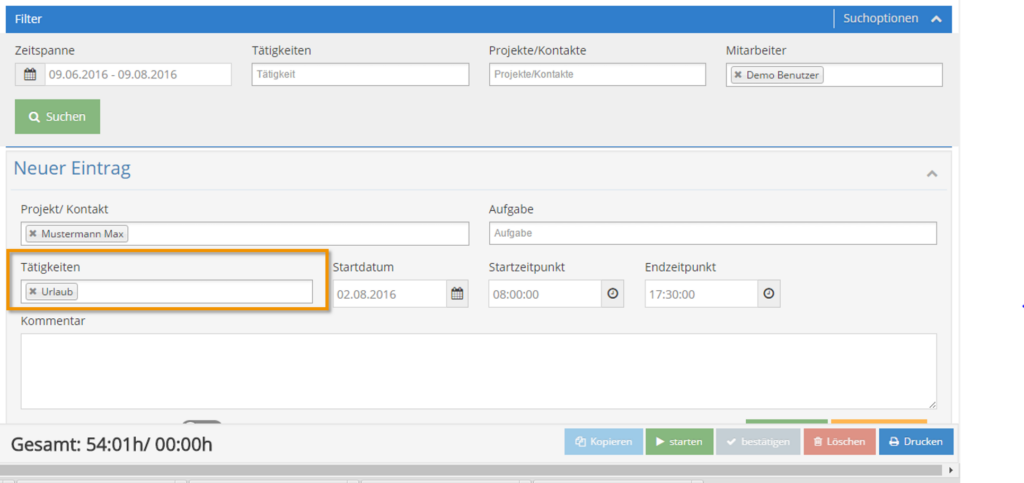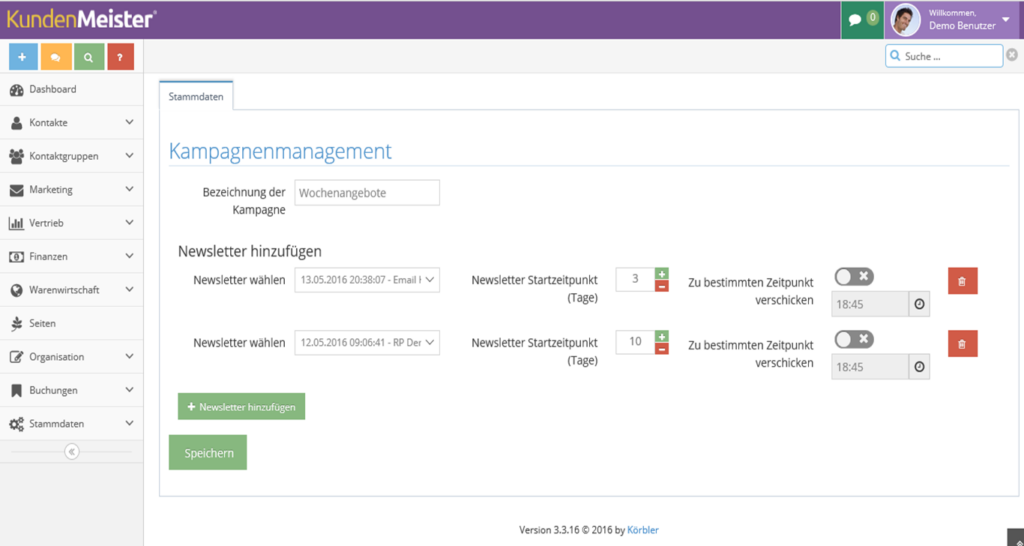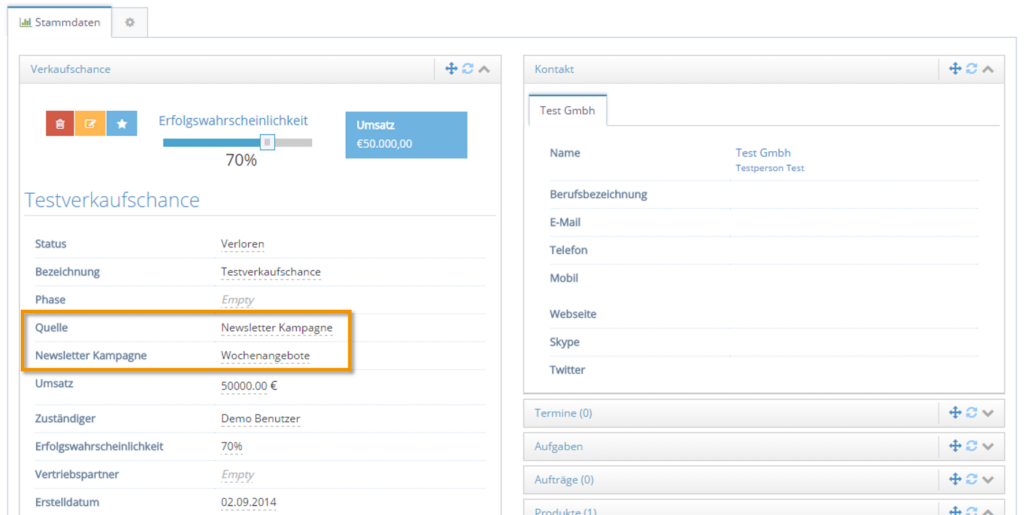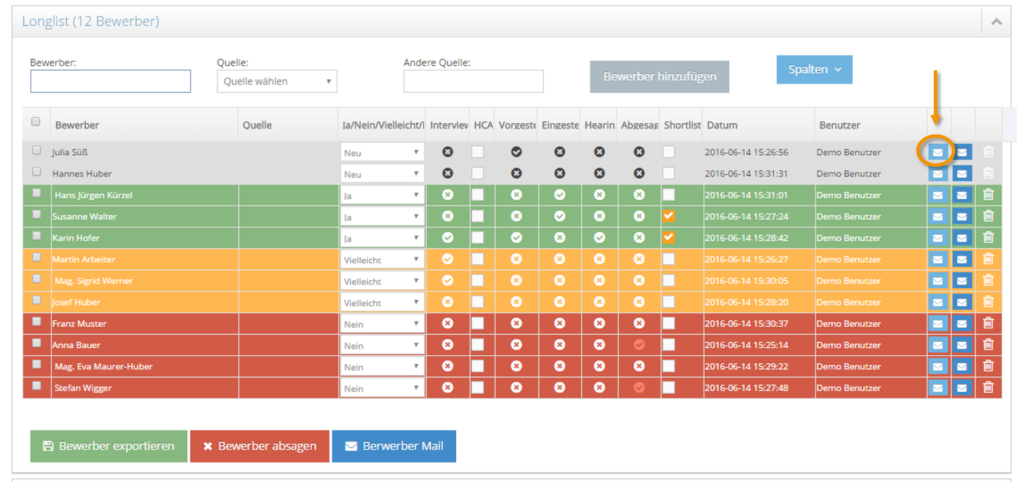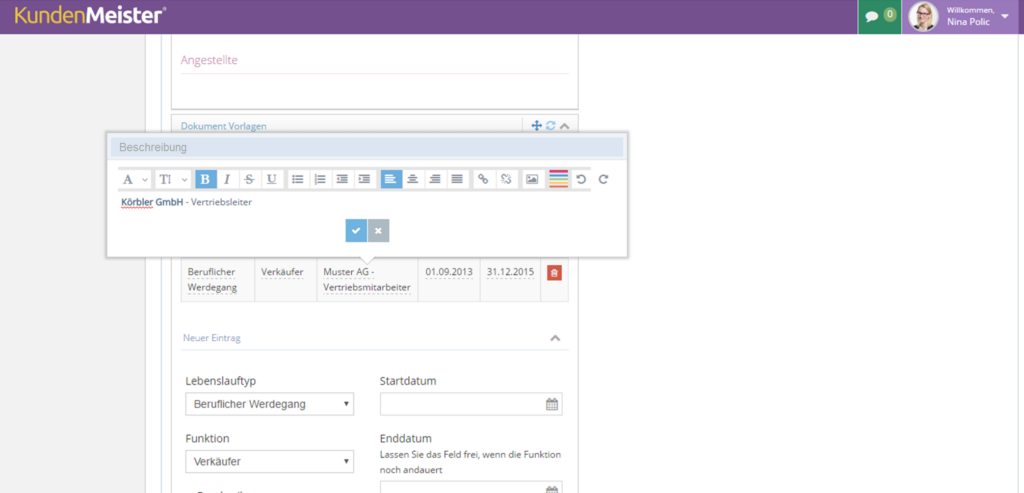Erneut haben wir uns weitere Ideen für die 1Tool-Weiterentwicklung einfallen lassen. Und das Ergebnis kann sich durchaus sehen lassen: Gesteuerte Kundenumfragen, perfekt geplante Newsletterkampagnen, optimiertes Bewerbermanagement – wir präsentieren Ihnen die neue 1Tool Version 3.3.16!
ALLGEMEIN
Umfragenserie
Umfragen konnten bereits einfach und schnell mit 1Tool für Ihre Mitarbeiter oder Kunden erstellt werden. Mit der neuen Version 3.3.16 können diese allerdings auch als Serie aufgesetzt werden. Eine Umfragenserie bietet die Möglichkeit, Umfragen zu bestimmten Themengebieten nach einem definierten Zeitplan an Kontakte zu versenden und deren Gültigkeit per Knopfdruck festzulegen.
Eine Umfragenserie erstellen Sie unter Stammdaten – Organisation – Umfragen Serie, indem Sie zunächst eine Umfragenserie generieren und anschließend die einzelnen, vorher angelegten, Umfragen hinzufügen. Danach bestimmen Sie die Gültigkeit und über das Feld „Umfragen Verschiebung“, wann die Umfrage ausgeschickt werden soll – steht in dem Feld eine „0“ wird diese sofort versandt, ansonsten berechnet sich der Versand immer vom jeweils definierten Startdatum der Umfrage.
Beachten Sie, dass Sie für die Aussendung von Umfragen per Mail stets die Mail-Vorlage „Umfragen“ auswählen und diese im Vorhinein erstellen müssen!
Damit Sie nun bestimmen können welche Kontakte welche Umfragenserien erhalten, fügen Sie bei den jeweiligen Kontakten das Modul „Kontakt Umfrage“ hinzu, wählen die entsprechende Serie aus und starten diese. Erhaltene Umfragen sowie der jeweilige Teilnahmestatus sind anschließend bei jedem Ihrer Kontakte ersichtlich.
Wie Sie eine einzelne Umfrage erstellen, erfahren Sie in unserem Manual.
AUFGABEN
Aufgaben erstellen
Mit der neuen 1Tool Version 3.3.16 können Sie nun auch manuell den Ersteller einer Aufgabe definieren und ändern. Wenn Sie also eine neue Aufgabe anlegen bzw. diese nachträglich bearbeiten, bietet Ihnen 1Tool die Möglichkeit, auch das Feld „Erstellt von“ selbst zu editieren.
Aufgabenübersicht
Wie bereits im letzten Newsletter erwähnt, wurde das gesamte Layout der Aufgabenübersicht optimiert. Um die Übersichtlichkeit zu bewahren, werden nun längere Aufgabennamen mit Auslassungspunkten (…) gekürzt. Damit Sie allerdings die gesamte Bezeichnung, ohne dafür in die Detailansicht gehen zu müssen, einsehen können, öffnet sich ein sogenanntes Tooltip-Feld, sobald Sie mit der Maus über den Aufgabennamen fahren.
ZEITERFASSUNG
Zeiterfassungs-Art
Um die Zeiterfassung zu optimieren wurde das Feld „Art“ herausgenommen. Sollten Sie Zeiten auf ein bestimmtes Projekt und eine Aufgabe verbuchen ist automatisch klar, dass es sich um die normale Arbeitszeit handelt. Urlaub, Halbtagsurlaub, Sonderurlaub oder Zeitausgleich können nun ganz einfach im Feld „Tätigkeit“ miteingetragen werden.
NEWSLETTER
Kampagnenmanagement
Die neue 1Tool Version 3.3.16 verbessert nun auch den Erfolg Ihrer Newsletter-Aussendungen. Über ein eigenes Kampagnenmanagement können Sie, ähnlich wie bei den Umfragen, mehrere Newsletter zu einer Kampagne bündeln und deren Versanddatum per Knopfdruck bestimmen. Der Vorteil zum herkömmlichen Newsletter-Versand liegt einerseits in der automatischen Aussendung einer gesamten Kampagne, andererseits können diese Kampagnen auch für einzelne und ganz bestimmte Kontakte ausgewählt werden.
In der Kontakt-Detailansicht steht Ihnen zum Hinzufügen eines Kontaktes zu einer Kampagne ein eigener Button zur Verfügung. Eine weitere Möglichkeit bietet die Kontaktsuche – filtern und markieren Sie Ihre gewünschten Kontakte und führen Sie anschließend über den Button „Hinzufügen – Newsletter-Kampagne“, die jeweilige Aktion durch.
Das Anlegen einer Kampagne führen Sie unter Marketing – Kampagnenmanagement durch, indem Sie auch hier zunächst eine Kampagne erstellen und anschließend einzelne, bereits gespeicherte Newsletter hinzufügen.
Verkaufschancen-Quelle
Damit Sie auch die Auswirkung Ihrer Newsletter Kampagnen auf Ihre Verkaufschancen messen können, steht Ihnen bei Anlage einer neuen Verkaufschance bzw. beim nachträglichen Bearbeiten im Feld „Quelle“ der Punkt „Newsletter Kampagne“ zur Verfügung. Außerdem können Sie genau definieren über welche Kampagne der Kunde auf Sie aufmerksam wurde. So können Sie nicht nur Ihre Aussendungen stetig optimieren, sondern auch Ihr Controlling nachhaltig verbessern.
BEWERBERMANAGEMENT
Mail-Vorlagen
In der Bewerberverwaltung war es möglich, auf Knopfdruck vorher definierte Mail- Vorlagen (z.B.: Absagen, Zusagen, Evidenzhaltung etc.) an den jeweiligen Bewerbungsteilnehmer zu verschicken. Mit der neuen 1Tool Version wurde ein weiterer Button eingefügt, der auch den Mail-Versand an den Hauptkontakt des jeweiligen Projektes erlaubt. Zusätzlich können alle Dokumente, die zu diesem Projekt hinzugefügt wurden, an den jeweiligen Hauptkontakt mitverschickt werden.
Lebenslauf-Widget
Die Einträge im Lebenslauf-Widget können nun ganz einfach über einen eigenen Text-Editor bearbeitet und damit auch ganz einfach und schnell formatiert werden. Über das Widget „Dokument-Vorlagen“ haben Sie außerdem die Möglichkeit, gleich direkt ein Dokument für den jeweiligen Kontakt zu erstellen. Haben Sie daher eine Lebenslauf-Dokumentvorlage vorher erstellt, werden in diese die jeweiligen Informationen vom Widget „Lebenslauf“ inklusive der Formatierungen des HTML-Editors übernommen.