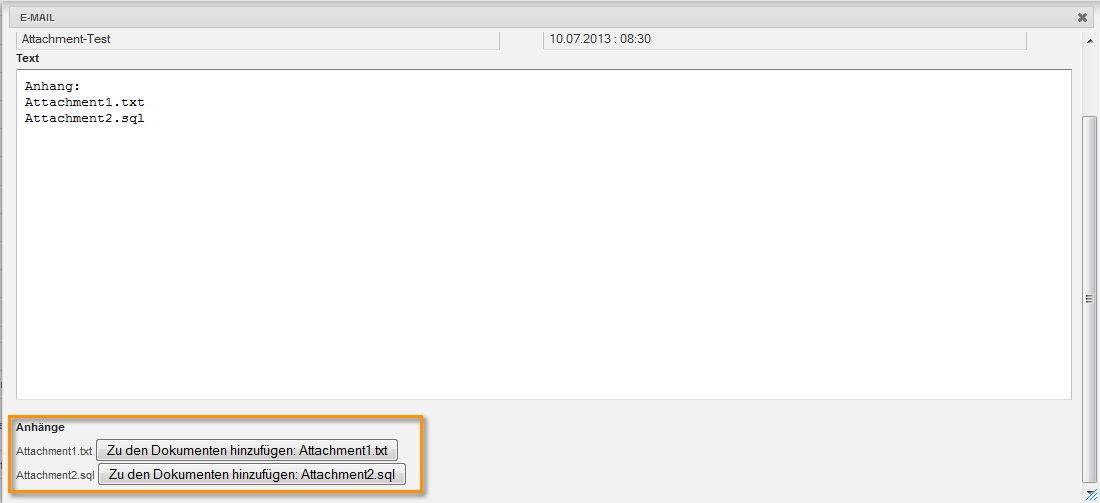Mit der E-Mail Implementation des 1Tools können Sie E-Mails herunterladen oder direkt zu Ihren Dateien im Dokumenten-Tab hinzufügen.
Öffnen Sie dazu eine E-Mail mit einem oder mehreren Attachments. (=angehängte Dateien)
Scrollen Sie im E-Mail Dialog nach unten bis Sie zum Punkt Anhänge kommen. Hier können Sie durch Klick auf den Dateinamen die Datei herunterladen oder durch Klick auf den Button “Zu den Dokumenten hinzufügen“, Ihre Datei den Dokumenten hinzufügen.