Das 1Tool Wiki Modul hilft Ihnen dabei, wichtige Informationen zu Speichern um Sie bei Bedarf jederzeit und überall abrufen zu können. Dabei können Sie die Daten je nach Benutzergruppe und Mitarbeiter einschränken.
Links im Seitenbaum finden Sie den Menüpunkt Wiki – Kategorien – hier klicken Sie rechts unten auf den Button “Kategorien hinzufügen”.
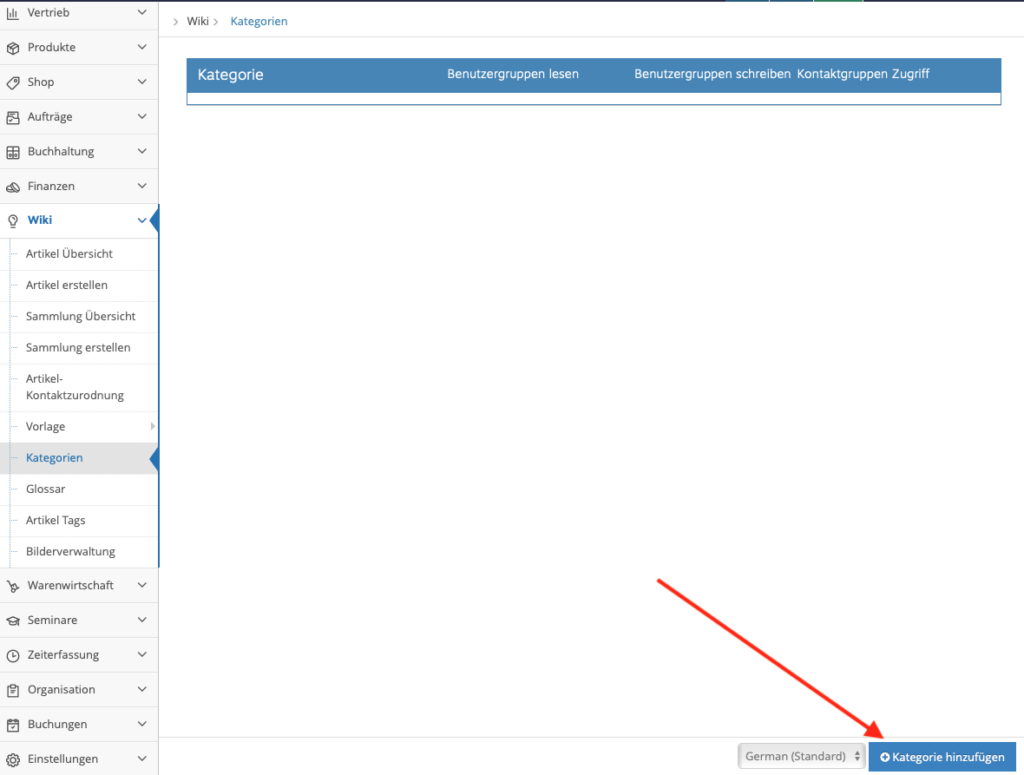
Hier können Sie den Namen der Kategorie und noch ein paar Details zur Kategorie eingeben.
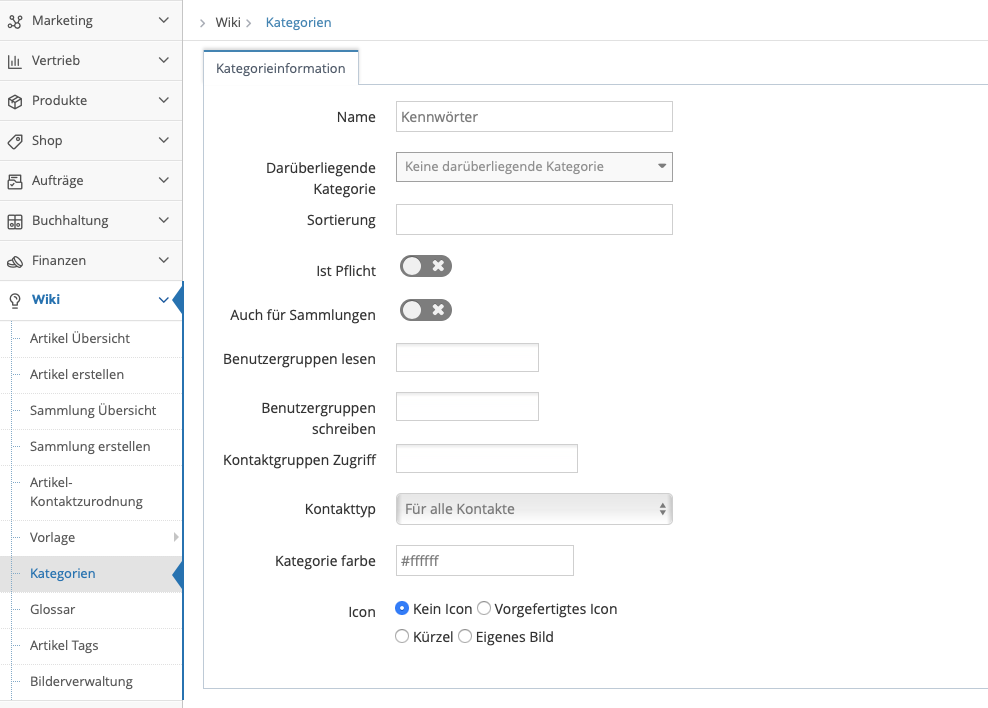
Wiki Vorlage anpassen
Sie haben die Möglichkeit das bestehende Template bzw. die vorab angelegten Überschriften, Texte, Bilder usw. selbst nach Ihren Vorstellungen zu gestalten. Dazu gehen Sie auf (1) Wiki – Vorlage – Übersicht.
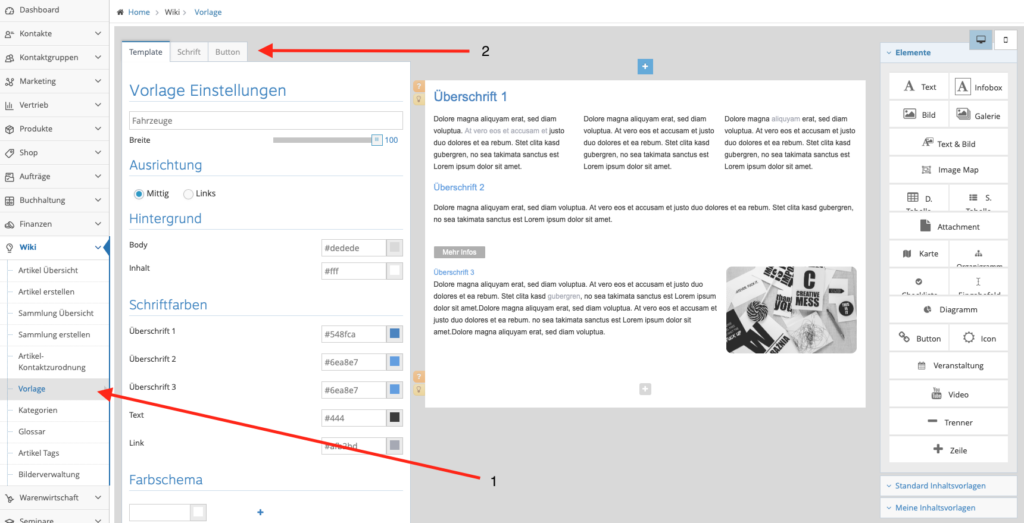
Links oben (2) finden Sie drei Registerkarten. Hier können Sie unter der Registerkarte Schrift die Einstellungen für Ihre Überschriften und Texte ändern.
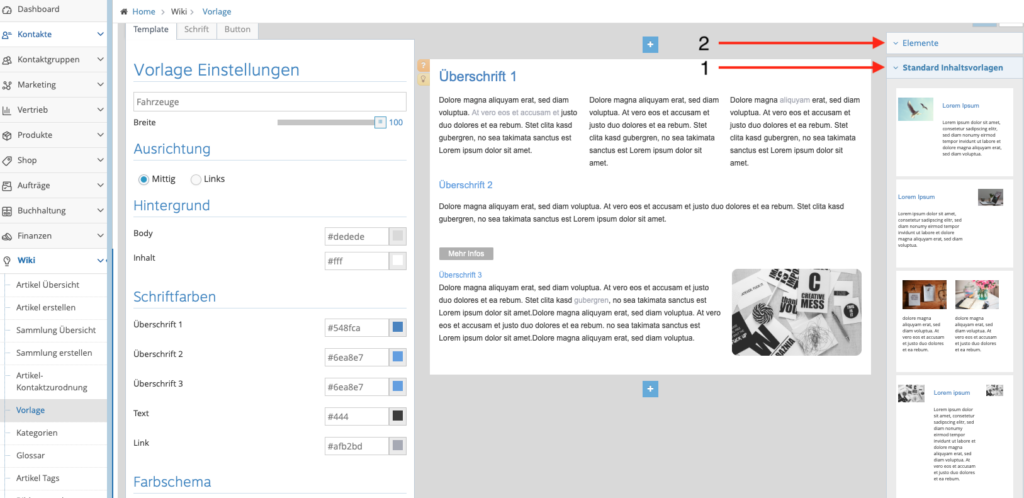
Weiters können Sie rechts (s.o.) unter Standard Inhaltsvorlagen (1) die Einstellungen für Ihre Artikelansicht vornehmen. Dazu einfach rechts den gewünschten Bereich festhalten und mit der Maus in die Mitte zum Plus + ziehen und auslassen.
Unter (2) Element können Sie die einzelnen Elemente in Ihren Textbereich ziehen um Ihre Vorlage entsprechend anzupassen.