Every company, as well as every industry, has different requirements for successful project management. Project software that can respond precisely to these needs and can be individually tailored to the day-to-day business of your company is therefore a decisive success factor. We'll show you how to use 1Tool Manage your projects successfully!
1.) Create a productive basis for your projects
Im 1Tool you have the opportunity to set up various project data precisely for your company in order to only manage the data that is really relevant to you. The first click in 1Tool For successful project management, therefore, the one on the project master data represents:
- Define format for project numbers:
In this way, you make important projects and their data easy to find for everyone in the company. - Define project categories:
Categories could be your individual achievements. By assigning a category to your projects, you know at a glance what the project content is. - Create project phases:
With various phases, you can see the status of your projects at a glance. Every employee is thus informed exactly whether it is about the start of a project, the execution of certain activities or the completion of the project.
2.) Keep track of all projects
With hundreds of projects, it's not always easy to keep track and know exactly which steps to take next. the 1Tool Project overview lists all your projects in a structured way and shows the most important information at a glance.
The most important step for successful project management is the assignment of your projects to the previously defined phases. Since you can choose a different color for each phase, your projects will be marked exactly according to these colors in the overview. You know at a glance what the project status is and you can work on your projects more efficiently.
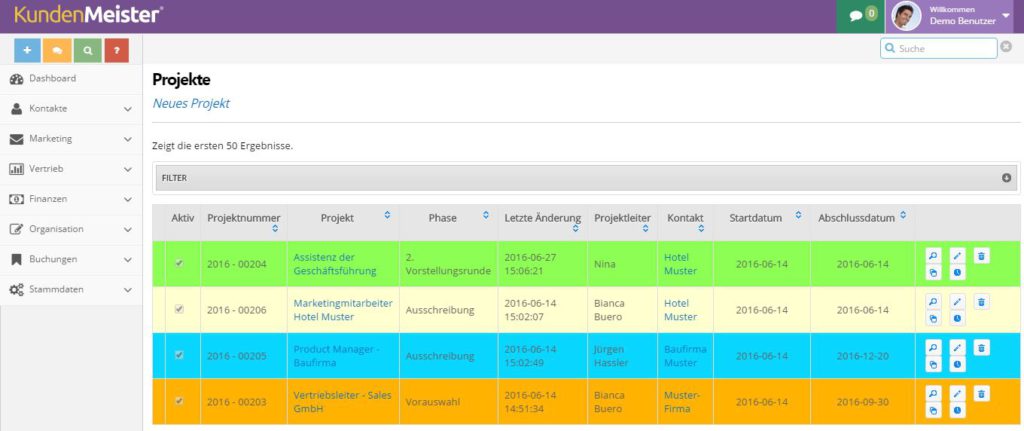
3.) Define important project details
A project can only be successfully completed if everyone involved is aware of the necessary project details. Which information is relevant for your employees, of course, differs from industry to industry.
Should it therefore be in addition to the standard fields in the 1Tool For the project detail view, there is further important information to be filled in, it is best to put it in the master data Global Settings - Custom Fields, individual data. You can even create these fields differently according to project categories and data type.
4.) Manage responsible responsibilities and project tasks
A clear distribution of roles and tasks is essential in project management. Also in 1Tool you should therefore definitely resort to the possibility of a resource and task plan.
First you define all the necessary tasks of the project in the software. You can delegate the project tasks by assigning the task to a person. Each employee therefore knows which activities are to be performed by when and can also find an overview of their tasks in the 1Tool.
It also features 1Tool with its own resource and project schedule. Your tasks, their progress and a comparison of planned and actual project times are displayed here. If one task is dependent on another, implementation and waiting times can also be optimally planned.
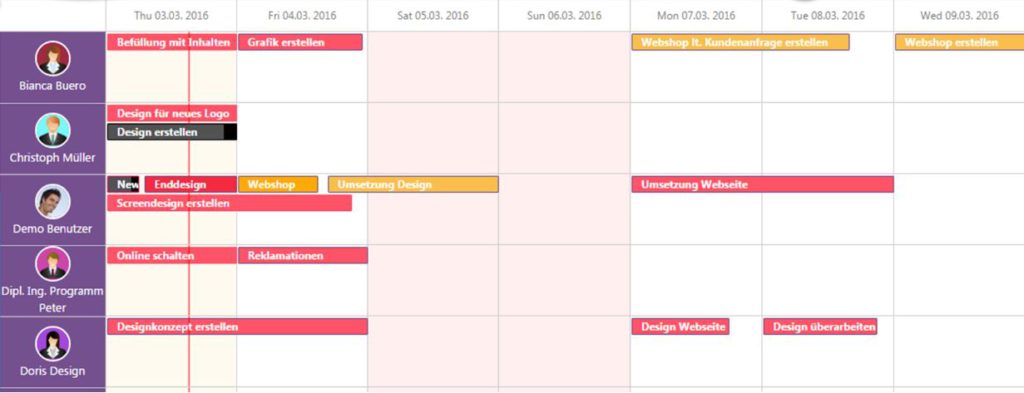
5.) Create transparent communication channels
A clear exchange of important information, changes or documents is the key to successful project management. E-mails are of course handy for getting in touch with the relevant person. However, to ensure that important information is not lost and that all necessary documents such as contracts, minutes, etc. are available immediately and without a long search, you should 1Tool Be sure to use the comment and file upload function. Every employee has access to notes and is always kept up to date.
6.) Link your project management with other departments
The activities of individual departments can 1Tool can now be easily linked and cross-departmental work becomes possible. The best example of this is accounting. Each of your invoices can also be 1Tool generated and linked to the respective project. This means that a list of the invoices you have issued and their status (paid/open) can be seen in every project detail view, and further steps can be planned immediately.
7.) Don't forget extensive project controlling
Only regular checks and evaluations make a project ultimately successful. From monitoring project times to controlling project finances, you have it 1Tool here to support you. Various key figures, such as the expected contribution margin, times booked on the project or activities are automatically recorded by the software and graphically displayed in statistics and diagrams. The financial status and deviations from project plans are immediately apparent and countermeasures can be initiated at an early stage.

You're interested in 1Tool?
Then contact us and we will ensure your successful project management!
