Sync Appointments
CRM calendar synchronization
How to sync your appointments with your Outlook application.
CalDAV is a network protocol that allows you to access and synchronize calendar files via WebDAV.
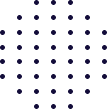

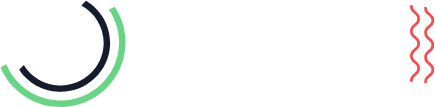
Required data for setup.
servers = c.1tool.com username = email address of your 1Tool Account's password = password of yours 1Tool-Accounts
configuration in 1Tool
Before calendar synchronization can be set up, it is necessary to set up the calendar categories to be synchronized with 1Tool to select. This setting can be Organization / Calendar / Categories be made. Please edit the category and check the CalDAV synchronization box. iPhone Settings / Mail, Contacts, Calendar / Add Account / Other / Add CardDAV Account Outlook Plugin for Outlook synchronization To your 1Tool To synchronize calendars with Outlook, we recommend the Outlook plugin "Outlook CalDAV Synchronizer" (http://caldavsynchronizer.org/) Step 1: After installing the plugin and restarting Outlook, you will find the menu item "CalDav Synchronizer". Please open there "synchronization profiles". Step 2: Add a new profile. Step 3: Please select the profile type "Generic CalDAV/CardDAV". Confirm your selection by clicking OK. Step 4: Please follow the steps below:- Enter a profile name
- Choose an empty calendar folder or create a new one.
- Enter the DAV URL "c.1tool.com" a.
- Please enter your login details of your 1Tool account; email = username.
- Click on "Test or discover settings" to continue with the setup.