Define master data
Contacts master data
The contact management module supports you in maintaining your customers and contacts. In the master data you put all important data fields, contact groups, salutations and much more. Celebration.
In order to be able to ensure optimal use of the contact module, there are numerous options that you can define in the master data area. Before you start creating the contact master data, you should think about which contacts are relevant for your company and which contact data are important for your activities and your service.
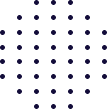

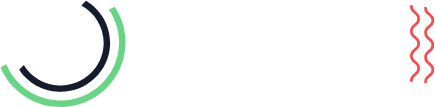
For example, it is important for customers to know which products have already been purchased so that you can inform them about additional products or provide fast support in the event of problems. In contrast to customers, however, the delivery conditions play an important role in customer relationship management for suppliers.
Discuss with your team which information about which contacts in the system is required for the optimal execution of their activities. Different data will be more important for an employee in sales than, for example, for an employee in customer service. Ideally, you should therefore try to incorporate the perspectives of all departments in the company. This is the only way to create an optimal basis for the administration of all your stakeholders.
Basic data for the first use of 1Tool
First steps you definitely have to get the most out of 1Tool should perform:
- Define data for the contact profile
- Define contact groups
- Import existing contacts from Excel lists