Create your newsletter
Easily create a newsletter with a template
We would be happy to design one or more individual templates for you, which you can use for every newsletter.
You then simply write the e-mail text online in the 1Tool, format the content using the toolbar and insert tables and images. Of course, you can address your customers personally in the newsletter. As soon as you insert a corresponding salutation field, the CRM system accesses the contact data and inserts the appropriate name.
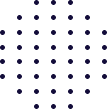
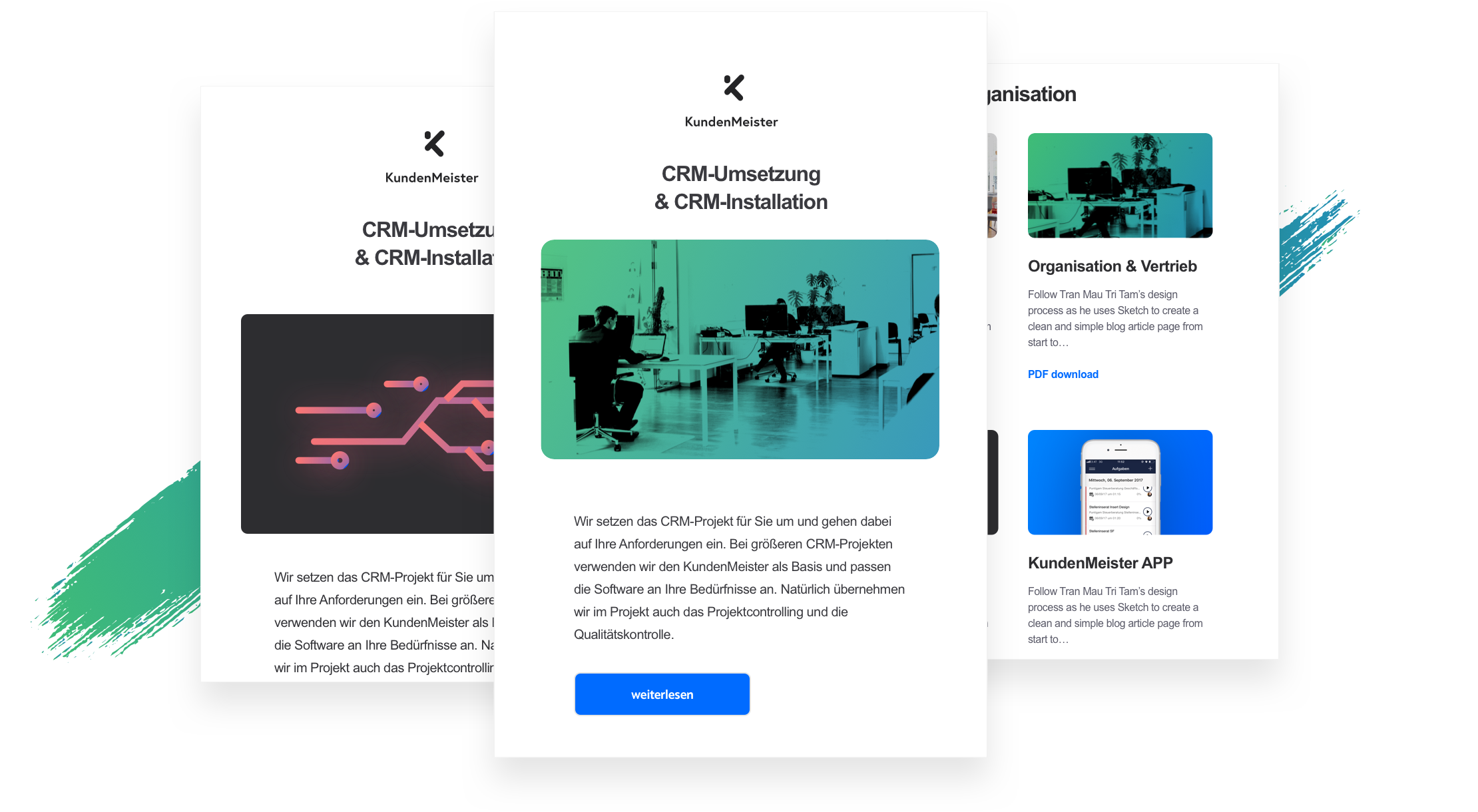
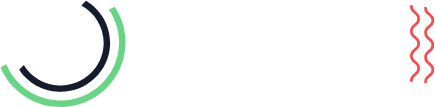
Newsletter mailing lists
Based on distribution lists it is possible to provide different customer groups with different newsletters (e.g. newsletters with information about red wine for those customers who bought red wine in the last year). You also have the option of congratulating your contacts on the day of your birthday with a birthday newsletter 1Tool sent automatically.
We would be happy to design one or more individual templates for you, which you can use for every newsletter.
You then simply write the e-mail text online in the 1Tool, format the content using the toolbar and insert tables and images. Of course, you can address your customers personally in the newsletter.
As soon as you insert a corresponding salutation field, the CRM system accesses the contact data and inserts the appropriate name.
You also have the option of congratulating your contacts on the day of your birthday with a birthday newsletter 1Tool sent automatically.
Step 1
The first step in your newsletter should always be to create a template. This can be done by us but also by you. The template is used to add data, a logo, etc. to headers and footers so that you don't have to enter recurring information every time.
like you one Create Template find out step by step in our manual.
Step 2
Then select your template in the marketing module and use it as a basis for all other information in your mailing. There are no limits: you can design your newsletter with text, image, link or button elements according to your wishes.
You can find out how to fill your newsletter with content here