Data import and export
CSV in 1Tool
Fast import and export of your data in CSV format with 1Tool
Allows to collect all your data in one central database 1Tool the contact import and export of numerous file formats. Thanks to a CSV interface, information from lists in CSV format can be exported at the push of a button 1Tool be transmitted. It is possible to define exactly which data is to be transferred, eg: the first line in the document can be ignored if it is just a heading.
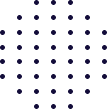

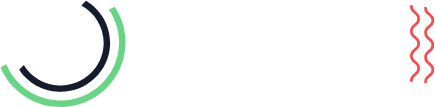
Structured and correct contact details
In order to always ensure the completeness of your data, data records that have not yet been created in the CRM system are created immediately after data import, while existing information is recognized as a duplicate.
Duplicate detection compares old and new contacts so you can see at a glance if they are actually the same customer. Here you then have the option of determining whether missing information from the existing contact should be supplemented with the corresponding data from the new contact. The CSV interface not only constantly expands your database, but also ensures that your data is correct.
Information about the Data import/export you can get in our 1Tool Handbook