1Tool call log
CRM with telephone connection
1Tool Call list Log and evaluate customer calls.
As soon as the call comes in, you benefit from the interface between 1Tool and your telephone system. If stored in the system, the corresponding contact appears immediately on the display of your phone. You know immediately which person and company it is and can call up the corresponding customer file in a matter of seconds. You can immediately go into previously discussed details and the customer feels well looked after.
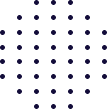

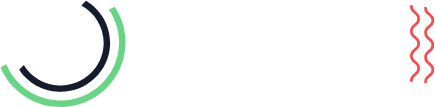
Structured listing of your calls
Your calls - whether missed or accepted - are clearly arranged in the 1Tool Call list shown. Not only is the corresponding company and the respective contact visible, but also the date and exact time of the call. The interface to the telephone system also registers which telephone received the call and which employee took care of the respective request.
1Tool call log
In addition, contact times and communication can be automatically in 1Tool be recorded in the corresponding customer file. So as soon as you call up the profile of a customer, partner or supplier, you know the current contact status. This also makes it child's play to hand over tasks and inquiries to other employees - because you save valuable time on internal coordination and can therefore concentrate more on the needs of your customers.
More explanations about 1Tool call log can be found in our manual.